Tech
Anker Powerbank 20000 Takes Long Time to Charge?

Anker is a trusted brand in the electronics sector, known for its high-quality and reliable products. Among these is the Anker Powerbank 20000, a portable charging device with a substantial power capacity. It is designed to supply energy to your gadgets when you’re on the go, keeping your devices operational even when wall outlets are out of reach. However, some users have reported facing a challenge – the device takes a long time to recharge, which is our central focus in this article.
For us to effectively address this issue, we need to dive into the technicalities involved in charging the Anker Powerbank 20000, identify the potential factors contributing to longer charging times, and finally, share practical tips on how to enhance the charging speed. The aim is to help you troubleshoot the power bank and ensure that it serves you efficiently and effectively.
Technical Insights on Long Charging Times
Overview of Battery Capacity and Charging Time Relationship
The charging time of any power bank is predominantly determined by its capacity, which is measured in milliamp-hours (mAh). The Anker Powerbank 20000, as the name suggests, boasts a capacity of 20000mAh. Therefore, it’s natural that it would take longer to charge compared to power banks with smaller capacities.
Furthermore, power banks are not 100% energy efficient. A certain percentage of power is lost during the charging process due to heat generation and voltage conversion. Typically, the efficiency of power banks ranges from 60-70%. Taking this into account, the real power of the Anker Powerbank 20000 to be charged would be higher than 20000mAh.
Possible Factors Contributing to Longer Charging Times
The prolonged charging times could be due to a combination of several factors:
- Cable Quality: The quality of your charging cable could significantly affect the charging speed. Damaged or low-quality cables might fail to deliver the optimal current, leading to extended charging periods.
- Charger Specifications: The specifications of your wall charger or adapter also matter. A charger with a lower output would take longer to charge a large-capacity power bank like the Anker Powerbank 20000.
- Power Source: If the power source isn’t stable or provides a lower voltage, it can lead to longer charging times. This is especially common when charging from laptop USB ports or car chargers.
- Battery Age and Condition: Like all rechargeable batteries, the Anker Powerbank 20000’s battery efficiency and performance decline over time. An aged or overused power bank might take longer to charge.
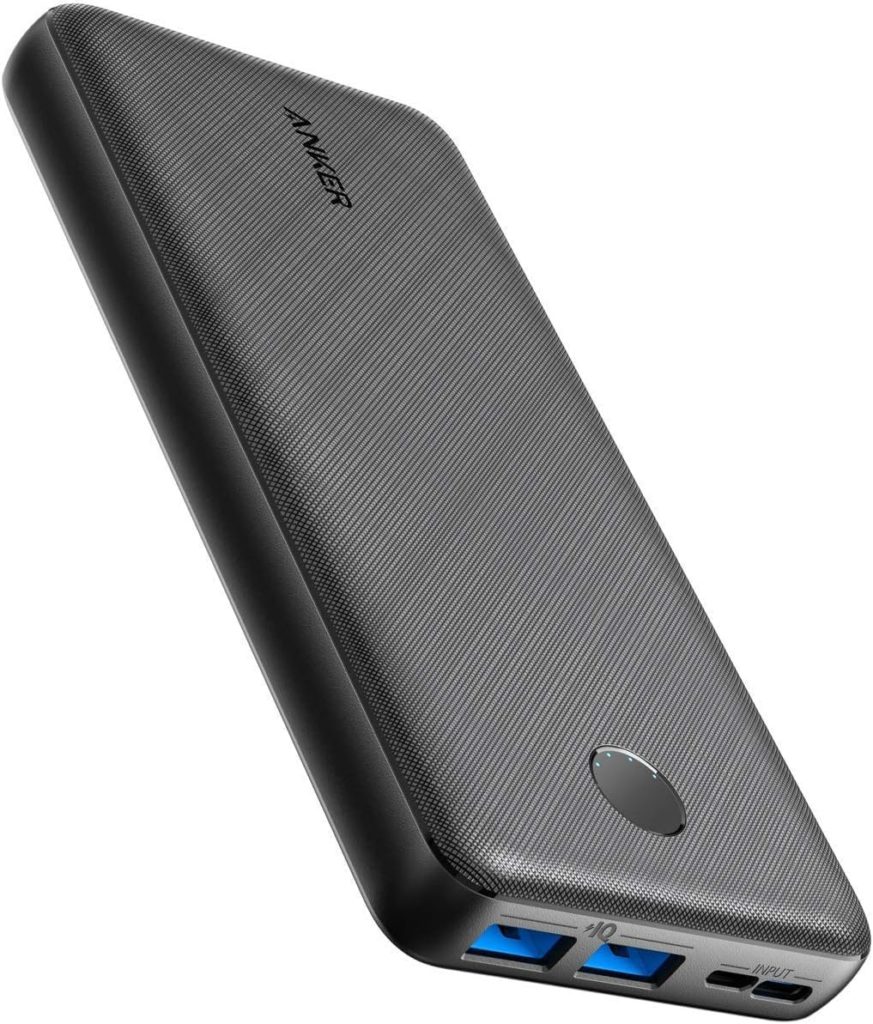
Tips to Reduce Anker Powerbank 20000’s Charging Time
To mitigate the long charging times, consider the following practical tips:
Using Appropriate Charging Cable
Always use the original cable provided with the Anker Powerbank 20000 or a high-quality alternative. Low-quality cables can’t carry the required current effectively, which extends charging times.
Choosing the Right Charger
The Anker Powerbank 20000 supports fast charging, but this only works if you use a charger that supports it too. Always use a charger with the appropriate output. A charger with a 2A output will charge the power bank faster than one with a 1A output.
Ensuring Reliable Power Source
A reliable power source is crucial for faster charging. Charging the power bank from a wall outlet is usually the best option, as it provides a stable and higher power output compared to computer USB ports or car chargers.
Maintaining Battery Health
Avoid letting your power bank discharge completely before recharging it. Keeping the charge levels between 20-80% can help maintain battery health and ensure more efficient charging. Also, keep the power bank in a cool and dry place to prevent battery degradation due to extreme temperatures.
How to Tell if Anker Powerbank 20000 Takes Long Time to Charge
While the tips above can help reduce charging times, it’s also essential to know how to determine if your power bank is defective, causing the prolonged charging times.
Recognizing Abnormal Charging Behaviors
Monitor your power bank’s behavior during charging. If it gets excessively hot, it could be an indication of a defect. Also, if the power bank charges quickly to a certain point, then slows down or stops, it could signify a faulty battery or circuitry.
Procedures for Testing Your Powerbank
To test if your power bank is defective, fully charge it, and then use it to charge your devices. Keep track of how much power it provides before it runs out. If it’s significantly less than its 20000mAh capacity, there might be a problem.
Also, time how long it takes to recharge fully. If it takes excessively long, even with a proper power source and good-quality cable, the power bank could be defective.
Contacting Anker Customer Support
If you’ve tried all the tips and the power bank still takes too long to charge or shows signs of defects, reach out to Anker’s customer support. They can assist with troubleshooting steps or arrange a replacement if your power bank is under warranty.

Conclusion
The Anker Powerbank 20000, with its high capacity, is an excellent asset for keeping your devices powered on the go. However, its significant power capacity means it inherently takes longer to recharge. The charging time can further be prolonged by factors like the quality of your charging cable, the specifications of your wall charger, your power source, and the age and condition of the power bank itself.
By understanding these factors and implementing our practical tips, such as using an appropriate charging cable and charger, ensuring a reliable power source, and maintaining battery health, you can reduce the charging times significantly. It’s also crucial to recognize the signs of a defective power bank and reach out to Anker’s customer support if necessary.
While the Anker Powerbank 20000’s longer charging times might be a slight inconvenience, it’s a small price to pay for the convenience and power capacity it offers. With the right practices, you can optimize the charging process and get the most out of your power bank. Happy charging!
-

 Business5 months ago
Business5 months agoBest Technology Companies To Work For: 10 Top Picks For You
-

 Business5 months ago
Business5 months agoLatest Developments In Artificial Intelligence: 5 Best Breakthroughs
-

 Development and Hacking4 months ago
Development and Hacking4 months agoEmerging Technologies In Cyber Security: Full Guide In 2025
-

 Phones4 months ago
Phones4 months agoFind My Phone Using Google Account: Full How To Guide (5 Steps)
-

 Business4 months ago
Business4 months agoBest Tech Cities In The US: 7 Opportunities You Shouldn’t Miss Out
-

 Phones3 months ago
Phones3 months agoFind Samsung Phone: 6 Great Ways To Find Lost Or Stolen Device
-

 Phones2 months ago
Phones2 months agoAll Google Apps: Ultimate Guide For The Most Useful Ones (2025)
-

 Phones3 months ago
Phones3 months agoSwitch From iPhone To Android: 7 Reasons For Switching Sides


















