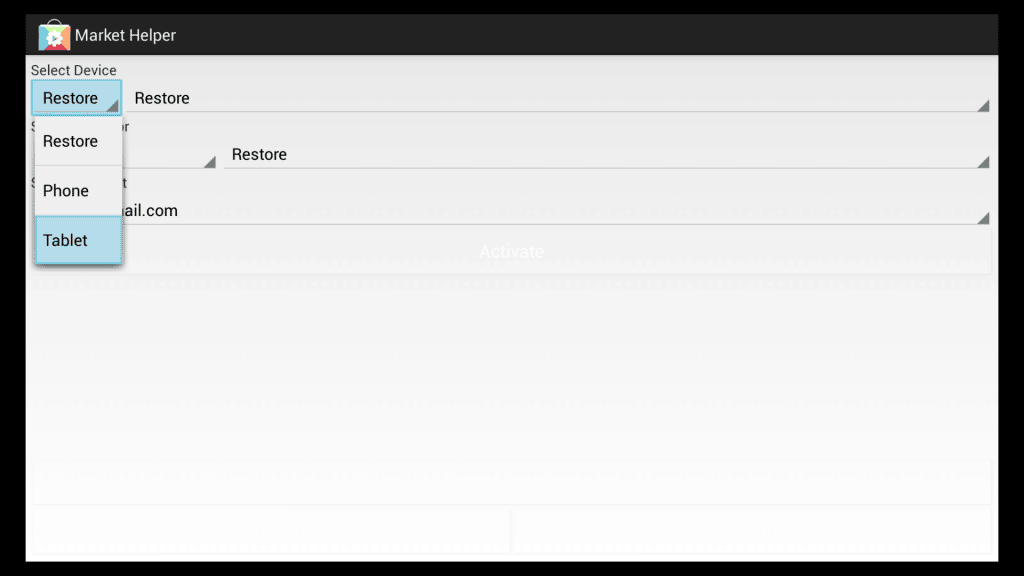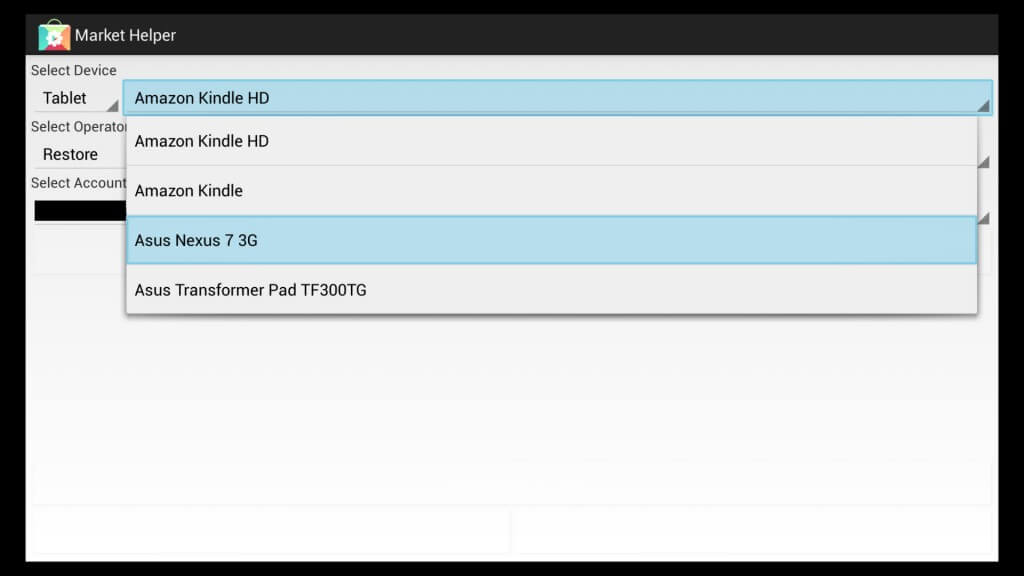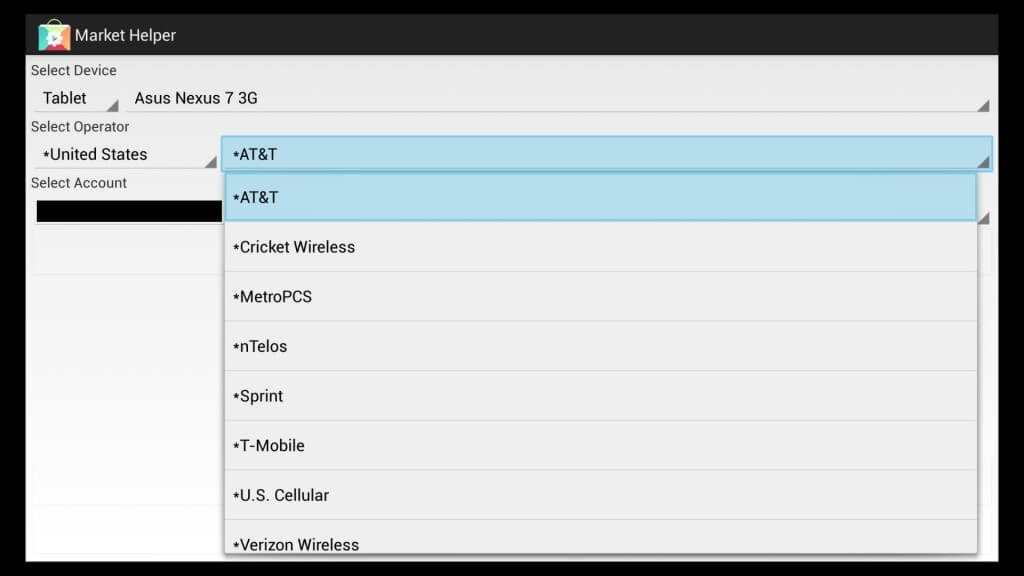Development and Hacking
How to trick Google Play Store with Xiaomi Mi Box Mini allowing All Apps

If you have followed my guide to install the Google Play Store on Xiaomi Mi Box Mini. It is possible that you are disappointed now because most apk does not work. Most apps are marked as incompatible. Because of that I will show you how in easy way you can trick the Google Play Store. After you do that most applications will work normally.
Requirements:
- Your Mi Box Mini must be Rooted. Follow my guide here to root.
- You need to have the Google Play Store instaled on your Mi Box Mini. Follow my guide here.
- Launch the Google Play Store apk and login
Instructions for tricking the Google Play Store
- Download Market Helper apk from here
- Install the Market Helper on your Mi Box Mini.
- Launch the Market Helper
- Under menu select device and select Tablet
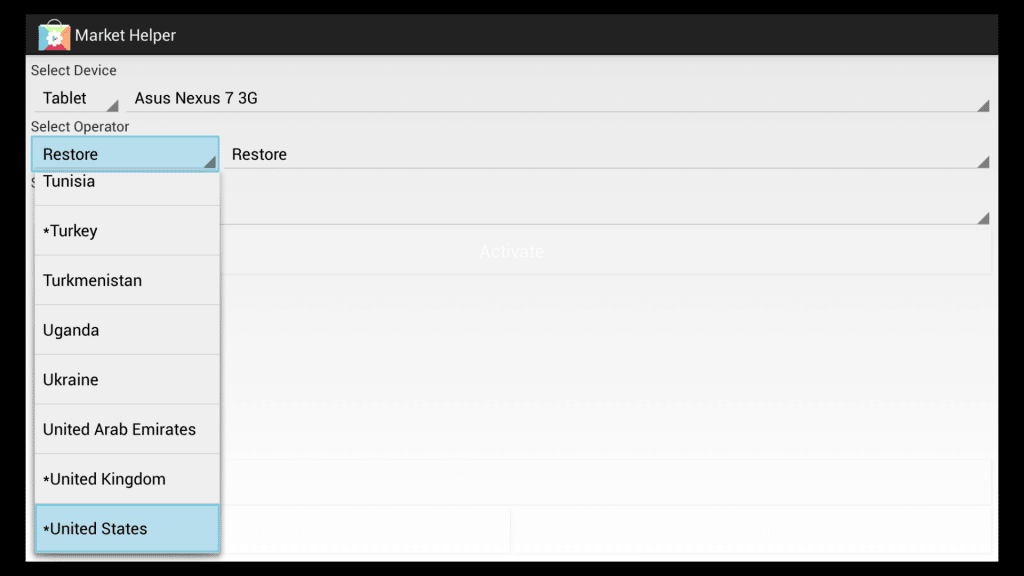
9. Select Grant if the SuperSU popup
10. Click OK
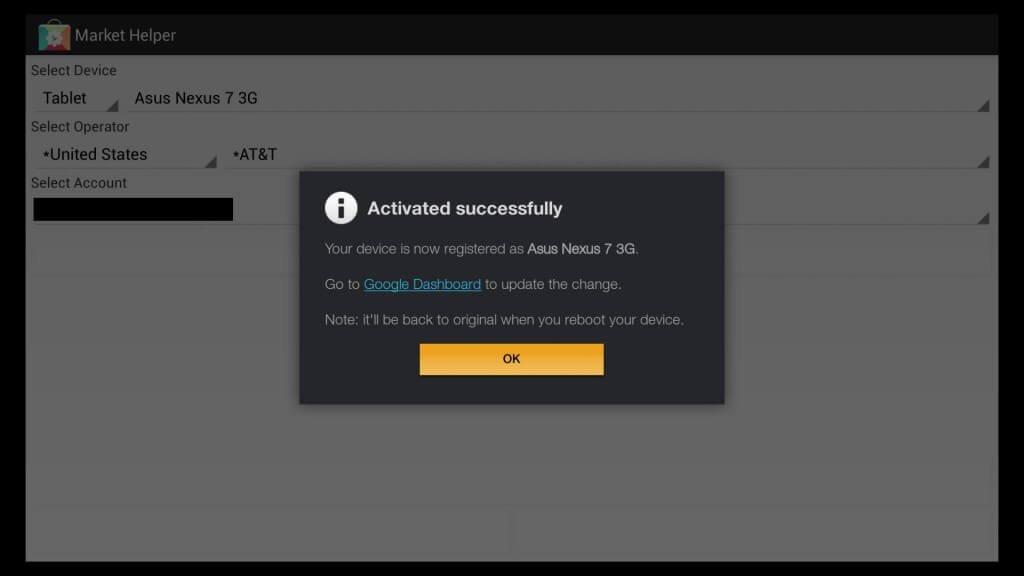
-

 Business5 months ago
Business5 months agoBest Technology Companies To Work For: 10 Top Picks For You
-

 Business5 months ago
Business5 months agoLatest Developments In Artificial Intelligence: 5 Best Breakthroughs
-

 Development and Hacking4 months ago
Development and Hacking4 months agoEmerging Technologies In Cyber Security: Full Guide In 2025
-

 Phones4 months ago
Phones4 months agoFind My Phone Using Google Account: Full How To Guide (5 Steps)
-

 Business4 months ago
Business4 months agoBest Tech Cities In The US: 7 Opportunities You Shouldn’t Miss Out
-

 Phones3 months ago
Phones3 months agoFind Samsung Phone: 6 Great Ways To Find Lost Or Stolen Device
-

 Phones2 months ago
Phones2 months agoAll Google Apps: Ultimate Guide For The Most Useful Ones (2025)
-

 Phones3 months ago
Phones3 months agoSwitch From iPhone To Android: 7 Reasons For Switching Sides