Phones
Can Someone Sync My Phone Without Me Knowing?
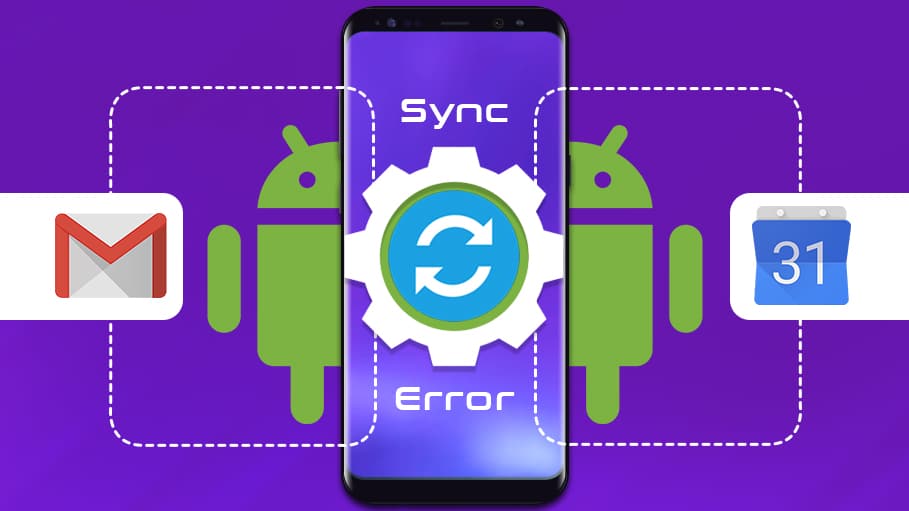
It may not surprise you to know that someone can sync or clone your phone without your knowledge. However, what may shock you is the sheer number of ways a hacker can do it.
Smartphones today are highly versatile devices capable of a wide range of functions. Some of these features would have seemed like sorcery a few decades ago. Today, there’s an app or tool for every requirement.
Smartphones can now tell the weather, help you navigate an unfamiliar environment, surf the internet, track locations, and sync your data across several gadgets. This last activity may sometimes be without your knowledge.
The versatility of features in modern smartphones means they can do almost anything you can imagine. Most of us depend on our smartphones in our daily routine, which need access to personal data to function.
App permission requests often become so cumbersome that people grant apps access without reading the fine print. Sometimes, this laziness can prove to be a costly mistake.
Enter spyware’. Spyware is any malicious app that, as the name implies, spies on an individual or organization’s activity on their devices. Without your consent, this software gathers sensitive and potentially dangerous intel. Moreover, your data moves to third parties who can use this information for malicious intentions.
Alternatively, a hacker may resort to cloning your phone. Phone cloning involves replicating the phone’s credentials for identification when connecting to cellular networks.
This method requires the hacker to, at least briefly, gain physical access to your phone. This restriction makes this method of data infringement less common than the use of spyware.
How Do I Know if My Phone Is Synced to Another Device?

It’s easier to hack your phone if your passwords are weak. But experienced hackers can even bypass strong passwords.
Usually, Apple devices have good protection against such attacks. However, if you jailbreak your iPhone, it becomes exposed to spyware attacks.
If your phone starts behaving strangely, it is likely syncing with another device. The presence of strange messages, faster than usual battery drainage, performance issues, and unusually high data consumption are other signs to look out for.
Your Phone is Behaving Strangely
Your phone’s suddenly odd behavior might be a red flag that indicates hacking. Examples include randomly lighting up or showing signs of activity when it should be in standby mode.
Unexpected reboots for no apparent reason also hint toward hacking. When your phone reboots without warning, it is an indication that someone has remote admin access. Imagine how safe your data is if the hacker has remote access?
Strange Text Messages Appear on Your Phone
If your contacts are receiving messages you didn’t send out, you may have a problem. These messages may be out of character for you or have unusual or offensive content. Alternatively, they may be messy and incoherent. You could also be on the receiving end of these messages from unknown numbers.
This could mean that your smartphone has a spyware or malware infection. By sending text messages with embedded links, hackers spread SMS worms around the internet. The worms infect the victim’s smartphone if they tap the link. This kind of malware mainly targets Android devices. Fortunately for users, they can be dealt with by installing and running antivirus software.
Weird Noise During Calls
You may hear strange or unusual noises during calls. You and the person at the other end won’t be able to explain these sounds. There may be chatter while the person you’re talking to is sitting alone. This is a serious sign that someone else is listening to your call.
Your Phone Consumption Is Higher Than Usual
Spyware apps collect and send data to third parties via your internet connection. This may be your WiFi or mobile data, whichever is available. Less advanced spyware apps indiscriminately send all information from your phone to a third party. Doing this requires a lot of internet bandwidth, and the unusually high consumption is hard to miss.
More sophisticated spyware may better select what information is relevant to transmit. Thus, this spyware is stealthier and harder to notice.
Your Battery Drains Faster Than Usual
All that background data activity will eat away at your battery. A battery usually gets weaker as it ages, especially with consistent heavy usage. But experiencing a sudden drop in battery life indicates that one or more apps are running in the background and use a lot of data. It’s hard to miss if it happens even when the phone is idle and the screen is locked. Try turning off data services and check if this trend continues.
Why Is My Phone Syncing With Another Phone?
The most direct answer is that someone is most likely spying on you. Their motivation for spying on you could be for a variety of reasons. It could be a creepy stalker or con artist. Here are some of the more specific motivations for spying on your phone.
It Could Be a Jealous Partner or an Obsessive Ex
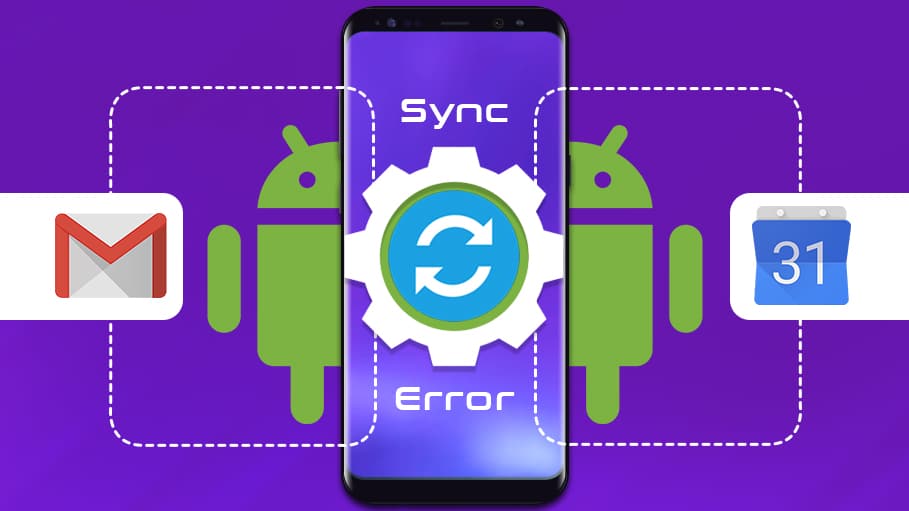
Love is a beautiful thing. But many relationships end up with one of the partners being unfaithful. If your partner doesn’t trust you, they might take extreme measures. Some may even go as far as tapping into the privacy of your phone.
Alternatively, they might be an ex-lover turned stalker. Your relationship may be over, but their constant need to see what you’re up to might still be there. Moreover, by hacking the information in your phone, they may try to blackmail or sabotage you.
There’s a name for the specific spyware crazy exes may use; Stalkerware. Purpose-built software Loverspy is an example.
Someone Is Trying to Steal Your Money
The likeliest reason someone would want to spy on your sensitive information is to steal from you. We’re not just talking about your information, but your money too.
Our phones contain a lot of sensitive information. This information is essential for our phones to carry out all their functions and features. One of the most common functions of our phones is making payments. Nearly all our cryptocurrency, credit cards, and other bank details on our phones are easy to access if someone knows where to look. A hacker who has access to this can quickly empty your bank accounts and crypto-wallets.
How Do I Unsync My Phone From Another Phone?
Unsyncing your phone is not difficult, especially if you’ve identified the problem. There are several ways to find and remove spyware and unsync your phone from other devices.
Factory Reset Your Device
This method is sure to eliminate any spyware from your device. It may be overkill, though, as it clears your data and apps while restoring your device to its original state. Before doing a factory reset, back up your data to prevent permanent loss.
Try Changing Your Passwords
This option is simple yet effective. Your Google Account or Apple ID will let you log out of all other devices if you have multiple devices linked together. If that option is unavailable, you can change your password. All other devices will automatically lose access to your account.
Install Anti-spy Software
There exists software to counter spyware. Trust only reputable brands for this. Strange brands offering anti-spy software may be giving you a Trojan Horse. Certo makes PC, Mac, and mobile devices apps to search and destroy spyware. Other reputable brands include Norton, Avast, and Kaspersky. The latter two also have free options. However, a premium subscription will afford better protection.
Update Your OS
Updating your Operating System won’t rid you of spyware for sure. But it is likely to make it easier for an antivirus to identify.
Manually Find and Remove the App
This will require you to switch your phone to Safe Mode.
- Hold down the power button while your device is on.
- When the pop-up menu appears, select the Power key.
- Hold down Power Off until the Reboot to Safe Mode option appears.
- Select OK.
Open your Settings and go to Application Manager with your phone in Safe Mode. Try searching for any spyware by using the usual keywords such as ‘spy,’ ‘stealth,’ ‘trojan,’ and other related words.
Uninstall or delete any app that seems suspicious. You may also want to review the list of apps manually to be thorough.
Restart your phone into normal mode after eliminating all suspicious apps.
Conclusion
The danger of someone syncing your phone without you knowing is very real. Hackers may use spyware to monitor your activity or steal your data.
However, there are clear signs of whether your phone is syncing with an unknown device. Keeping an eye out for them is all the more critical.
Despite the genuine threat of hackers and data phishers, you can remain vigilant and safeguard yourself by following the techniques discussed in this article. We wish you safe scrolling!
-

 Business5 months ago
Business5 months agoBest Technology Companies To Work For: 10 Top Picks For You
-

 Business5 months ago
Business5 months agoLatest Developments In Artificial Intelligence: 5 Best Breakthroughs
-

 Development and Hacking4 months ago
Development and Hacking4 months agoEmerging Technologies In Cyber Security: Full Guide In 2025
-

 Phones4 months ago
Phones4 months agoFind My Phone Using Google Account: Full How To Guide (5 Steps)
-

 Business4 months ago
Business4 months agoBest Tech Cities In The US: 7 Opportunities You Shouldn’t Miss Out
-

 Phones3 months ago
Phones3 months agoFind Samsung Phone: 6 Great Ways To Find Lost Or Stolen Device
-

 Phones2 months ago
Phones2 months agoAll Google Apps: Ultimate Guide For The Most Useful Ones (2025)
-

 Phones3 months ago
Phones3 months agoSwitch From iPhone To Android: 7 Reasons For Switching Sides


















