Tech
Does CashApp Send Text Messages?
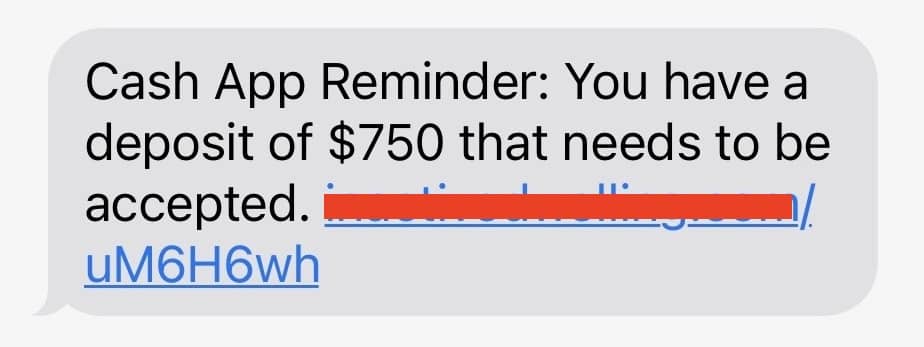
The popular peer-to-peer payment service app, CashApp, has been at the center of many fraudulent activities, from cash flipping to scam messages.
However, under some circumstances, CashApp does send text messages to users. On the contrary, text messages asking for “verification” or “pending confirmation” of payment certainly do not come from CashApp.
These are usually attempts at scamming vulnerable users.
Why Did I Get a Text Message From CashApp?
If you use CashApp frequently, you would know that it is not entirely out of place to get the occasional text message. However, it is the content of the message that one needs to be wary of.
Generally, you consent to receive text messages from them by accepting their TOS. These messages could be receipts, reminders, account support, and promotional content.
Recently, CashApp has started sending text messages to users when they flag an unusual login attempt. Furthermore, this is a means of combating fraud outside the app.
In another case, if you get a text asking you to complete a payment, it is undoubtedly a scam attempt.
In addition, payment activities only occur in-app. Also, ignore any texts or emails that appear to come from CashApp requesting your personal information.
These include your password, CashApp PIN, sign-in code, and OTP. In addition, you should never disclose other seemingly unrelated info like your SSN, bank account details, and credit card info.
Their TOS clearly states that they would not ask for any personal info. The CashApp team is not privy to such information, even for testing or troubleshooting issues.
In addition, CashApp would not send users texts or emails with links or attachments to download any application.
What Should I Do if I Get a Text Message From CashApp?

To reiterate, it all depends on the content of the message. A CashApp user can expect to receive a receipt message after payment and general notifications. Requests for secondary authorization and updates on account are not out of place either.
It starts getting funky when the messages look like a cash flipping attempt. A popular one making the rounds is the 750 Dollar CashApp scam.
This scam requires you to enter a sweepstake. Afterward, the phishing site will redirect you to a fake website where scammers can collect your info.
Others will usually involve paying some money to claim “your reward.” This is an immediate red flag, and you should disregard all texts of this form.
If you continually receive suspicious texts regarding CashApp, you may reach their support via various channels.
Reach support if you are also worried about your account or suspect anything. Using the mobile app, go to the support option. Note that the mobile app has automated support only.
They do not offer live support. You could also go through their website or call 1 (800) 969-1940 on your phone. In addition, you can reach them on their verified platforms across social media.
You may easily opt out of receiving text messages by replying “stop” or changing your notifications preference. In this case, it may affect user experience as the app uses these channels to pass across relevant information.
Can I Get Scammed With a CashApp Text Message?
In one word, absolutely. Scam text messages are like a doorway leading to all kinds of malicious activities.
Scammers usually work both on and off the app. Off the app, scammers may redirect you to a fake website. They collect all your info and wipe your balance clean. The messages may urge you to click a link leading to a malware attachment.
The scammers may also convince you to pay a small amount of money to claim a bigger reward. It is never a fun experience, losing your hard-earned money to scammers. Not even if it is a few dollars.
There are various dubious services that fraudsters offer on the app, and you make payment without getting the product/service you paid for.
It is important to note that scammers cannot gain access to your CashApp account with only your username or $Cashtag. They would need your phone number, email, and CashApp pin.
CashApp has put in place new AI-driven features to flag potential scammers. Unfortunately, it is still quite common for users to fall victim to scams outside the app.
If you believe you have been scammed, change your CashApp PIN immediately and contact support to report.
Related Questions
:max_bytes(150000):strip_icc()/GettyImages-1097013278-46c86e67996c4cbebb4571c908292ae4.jpg)
- Can I Get a Refund if I Get Scammed on CashApp?
CashApp payments are instant. The chances of a canceled payment after you have sent it are slim to none.
Therefore, if you believe you sent money to the wrong account or sent an inflated amount, it is possible to request a refund from the recipient. Do this by going on your Activity tab, selecting the payment type, and requesting a refund.
However, if you fall victim to a scam, asking for a refund is not an option. Sometimes, there is a small window of opportunity to cancel a payment once you make it.
To be sure, check your recent activity to see if there is a cancel option. Rarely, if it works, the funds are instantly reverted to your balance.
You may request a refund. However, this is no sure bet that you will get your money back.
- What Are CashApp Best Practices?
Scammers are lurking everywhere. Never give out sensitive info on social media, phone calls, or text messages.
Purchase products/services from reputable businesses with solid referrals. If the prices seem too good to be true, they most likely are.
Keep your passwords long and complex. If possible, use different passwords for your email and CashApp account.
Set up two-factor authentication on your CashApp account for an added layer of security.
Always be on the lookout for any suspicious activity on your account.
Conclusion
CashApp does send text messages. There’s nothing strange there. But beware of scammers posing as CashApp or its representatives. They commonly send enticing messages, and you may be tempted to click the link.
But think to yourself, why would anyone offer me free money? Did I apply for any reward in the first place? Would CashApp need my PIN or sign-in details?
Even legit CashApp sweepstakes would never ask participants for their sign-in code. If you can answer these correctly, it should be easy to evade any scam involving CashApp.
-

 Business5 months ago
Business5 months agoBest Technology Companies To Work For: 10 Top Picks For You
-

 Business5 months ago
Business5 months agoLatest Developments In Artificial Intelligence: 5 Best Breakthroughs
-

 Development and Hacking4 months ago
Development and Hacking4 months agoEmerging Technologies In Cyber Security: Full Guide In 2025
-

 Phones4 months ago
Phones4 months agoFind My Phone Using Google Account: Full How To Guide (5 Steps)
-

 Business4 months ago
Business4 months agoBest Tech Cities In The US: 7 Opportunities You Shouldn’t Miss Out
-

 Phones3 months ago
Phones3 months agoFind Samsung Phone: 6 Great Ways To Find Lost Or Stolen Device
-

 Phones2 months ago
Phones2 months agoAll Google Apps: Ultimate Guide For The Most Useful Ones (2025)
-

 Phones2 months ago
Phones2 months agoSwitch From iPhone To Android: 7 Reasons For Switching Sides


















