Phones
Why Do Apps Ask to Manage Phone Calls?

Smartphones are a significant part of our everyday life. These devices have made life easier but also increased the risk of cyber-crimes. For example, various apps must collect your personal data to perform their function.
So, there’s a downside to their usefulness. Although Apple’s iOS and Android App Store have a complicated permission system, some aspects remain far from ideal. Therefore, it becomes difficult to track which app needs what.
Some apps might even ask to oversee your phone calls. So, they become active right before your phone rings. A common solution is to freeze the app and save what you are doing. In this way, you can resume after ending the call. Similarly, you can try switching the audio off for the app when talking on your phone.
Why Does an App Ask to Make and Manage Phone Calls?
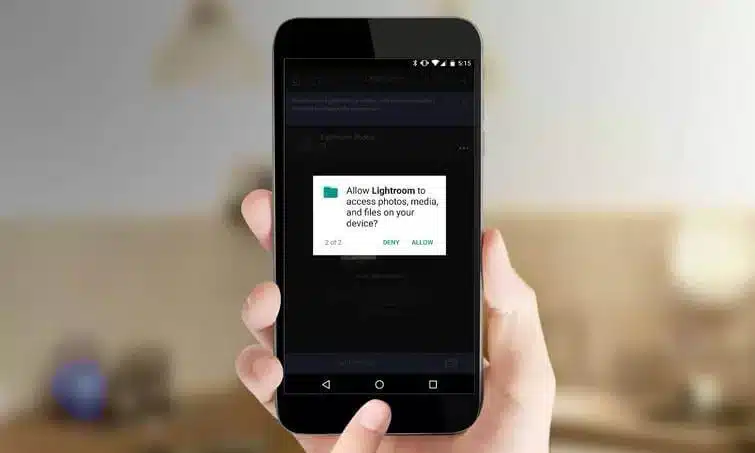
Most of the time, when an app asks for permission to access any area of your phone, it is a necessity so you can continue using the app. However, that doesn’t mean you should accept them all without a second thought.
There are standard queries that do not pose any risk to your privacy. The required access is usually for a general area—for example, default access to the internet for the application to work. On the other hand, there are also more malicious ones. Take note when an app tries to access your personal data, gallery, messages, etc.
If a service requires access to your messages and calls means that the app can track all such activities. Managing phone calls includes access to dialer replacement, google voice, automatic calling, etc.
Basically, any feature directly or indirectly involved in making a phone call will be available to the app. If you choose not to allow phone call access, the app will not work.
This access has legitimate uses, including identifying you as the app’s owner. Also, some apps demand this permission to protect your work before the interruption brought on by the phone call. In practice, an incoming call freezes all your onscreen movement.
But, thanks to the app, instead of a full-screen display, you will receive a call notification without the app closing down.
Another important reason for this access is to manage audio. The phone’s audio settings will switch from the app to the call and vice versa during an incoming call. Once the call ends, the app resumes from its “stand by” mode.
Hence, the screen will unfreeze, allowing you to continue. In that way, such apps can prove useful in many critical instances. However, remain vigilant as to which ones deserve so much free movement.
Is It Safe to Allow Apps to Manage Phone Calls?
Android allows standard permissions by default as they do not pose any risk to your data. However, some cases involve a second step of this process. So, whenever an app tries to access your personal info, you’ll receive two notifications.
This is because accepting the query may also give access to malware and viruses. In other words, you’re paving the way for unwanted third parties to steal that data. Depending on the level of breach, you may be putting your personal information and banking details at risk of exposure.
It is important to note that this permission isn’t inherently dangerous. However, there is a potential for misuse. Therefore, phone companies make sure that you’re always in control. For example, Android and iPhone iOS are compatible only with proven applications.
Rest assured that an application cannot use your phone’s dialer or voice mail if you choose to deny access. No application will remotely access your phone’s personal information as soon as you download it. On the other hand, some apps mandate access and management rights of phone calls, without which they do not work.
Therefore, depending on how vital that app is to you, if the access is essential, and if the company is reliable, you may or may not give access. Use your better judgment to decide the best way forward.
Which Permissions Do Apps Really Need?
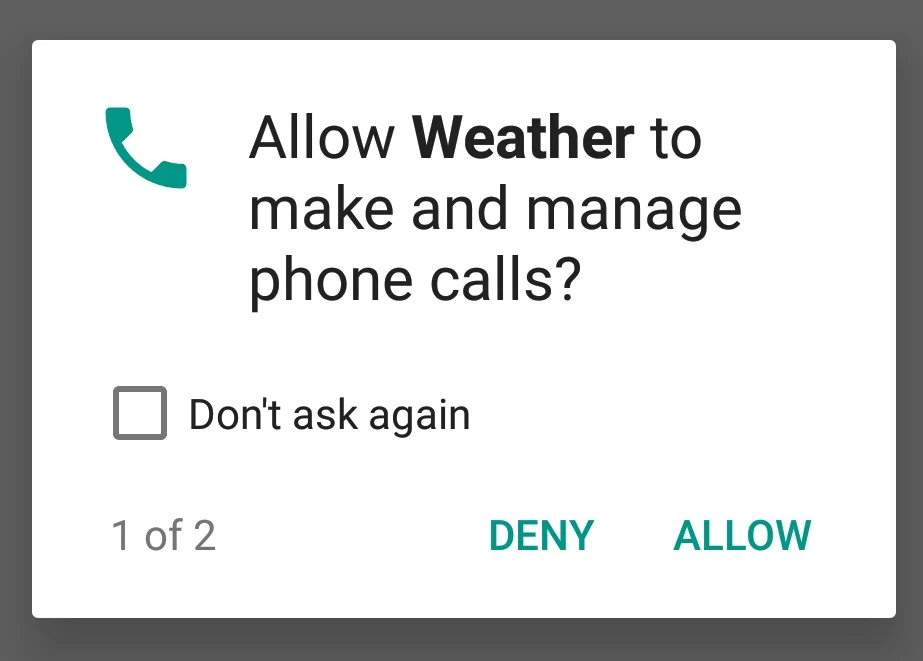
To avoid any surprises, inspect the description of the app in question. For example, open Google Play and find the app of your choice. Scroll down to the list of features, where you will find the areas it will need to access.
Plus, there’s also an explanation of what that permission entails. Thus, you can decide if all those consequences are worth it to be able to use that app. If not, stick to the apps that won’t pass the limit that you’re comfortable with.
This cross-checking method also applies to apps you have already downloaded. On iPhone, you can quickly check each of your phone features and how many apps have access to those. Go to Settings, then Privacy, and tap on any feature to see how many apps have access to it. Next, you can manually tap to restrict any app’s access to your calls, camera, gallery, etc.
When you install an app, it will start asking for permissions. In the past, apps required all of the permissions at once, right after the installation was completed.
However, based on the rising security concerns, apps now only ask for permission when they actually do need to use a phone feature.
For example, if you import a photo into an application, it will ask for access to your gallery at that time. This will give you a better idea of what permissions are needed and when and how they are required.
Frequently Asked Questions
1. What does it mean to allow an app to make and manage your phone calls?
This permission means that the app can automatically make a phone call: launch the dialer and fill in the number by default. So, allowing this feature gives access that app access to the dialer, voicemail, etc. In short, the app will be able to interact with your phone’s dialing software.
2. Are app permissions dangerous?
App permissions are dangerous in the sense that there is a potential for misuse. However, reliable companies, app providers, and thorough research of all the permissions an app needs can protect you from unwanted malware and hacks. Also, using apps that require minimal manual inputs is the best way to stay on the safe side.
3. Are there apps that won’t ask for permissions?
Even those apps might still need access to the internet, but that does not pose any danger. However, they also have very limited uses.
4. Once you delete an app, can it still access your data?
Once you delete the app, it can no longer access your information. However, the information you have already shared will remain in that server’s main database. Naturally, no new information will flow in that direction afterward.
5. How do I block an app’s permission?
You can block an app’s permission in the Settings. Click on the app, choose Permissions and manually disable an app’s access to any of your phone’s features. On iPhone, you can also do so from the Privacy Settings menu, where you will be able to get all the details regarding any installed software.
-

 Business5 months ago
Business5 months agoBest Technology Companies To Work For: 10 Top Picks For You
-

 Business5 months ago
Business5 months agoLatest Developments In Artificial Intelligence: 5 Best Breakthroughs
-

 Development and Hacking4 months ago
Development and Hacking4 months agoEmerging Technologies In Cyber Security: Full Guide In 2025
-

 Phones4 months ago
Phones4 months agoFind My Phone Using Google Account: Full How To Guide (5 Steps)
-

 Business4 months ago
Business4 months agoBest Tech Cities In The US: 7 Opportunities You Shouldn’t Miss Out
-

 Phones3 months ago
Phones3 months agoFind Samsung Phone: 6 Great Ways To Find Lost Or Stolen Device
-

 Phones2 months ago
Phones2 months agoAll Google Apps: Ultimate Guide For The Most Useful Ones (2025)
-

 Phones3 months ago
Phones3 months agoSwitch From iPhone To Android: 7 Reasons For Switching Sides


















