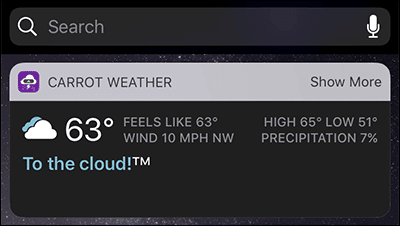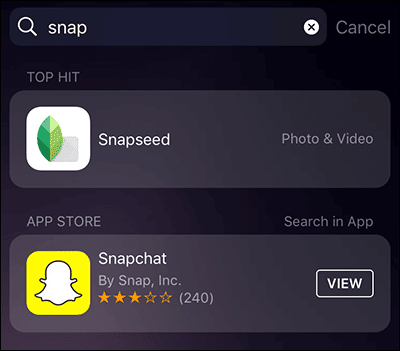Development and Hacking
How to Find an iOS Application Which’s Missing from Your Home Screen
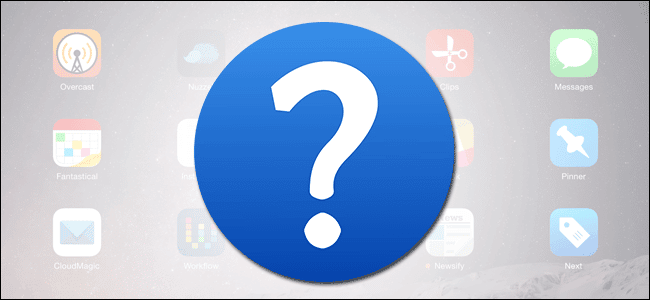
Sometimes you are 100% sure that you have particular app on your iPhone, but for some reason you can’t find it. So the main question is where the application is hiding, maybe on some other home screen page? Also did you maybe put it in other folder? Who knows?
But don’t worry because regardless of the cause, you can actually really simple find it with these really cool trick.
So if you want to locate your missing application the first thing you’ll need to do is swipe right on screen of your iPhone or iPad device on home screen. In that way you will reveal Spotlight search box. After that you can enter the name or just the one part of name of that particular app you are looking for.
After that you’ll need to tap the resulting icon, and often that it will show you search results. So in this search case, app Snapseed is located in a folder called “Photo & Video” which is somewhere on home page screen.
Also when you are searching for lost applications, and you have accidentally deleted. Actually the search function will through App Store offer you to download and install this application again.
-

 Business5 months ago
Business5 months agoBest Technology Companies To Work For: 10 Top Picks For You
-

 Business5 months ago
Business5 months agoLatest Developments In Artificial Intelligence: 5 Best Breakthroughs
-

 Development and Hacking4 months ago
Development and Hacking4 months agoEmerging Technologies In Cyber Security: Full Guide In 2025
-

 Phones4 months ago
Phones4 months agoFind My Phone Using Google Account: Full How To Guide (5 Steps)
-

 Business4 months ago
Business4 months agoBest Tech Cities In The US: 7 Opportunities You Shouldn’t Miss Out
-

 Phones3 months ago
Phones3 months agoFind Samsung Phone: 6 Great Ways To Find Lost Or Stolen Device
-

 Phones2 months ago
Phones2 months agoAll Google Apps: Ultimate Guide For The Most Useful Ones (2025)
-

 Phones3 months ago
Phones3 months agoSwitch From iPhone To Android: 7 Reasons For Switching Sides