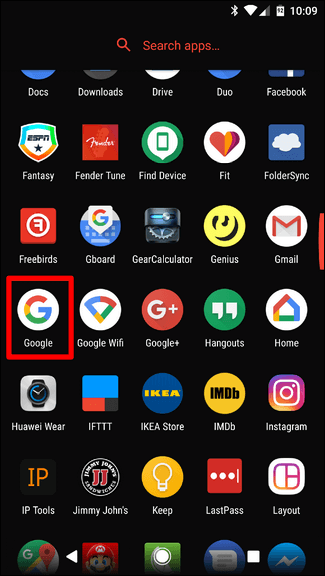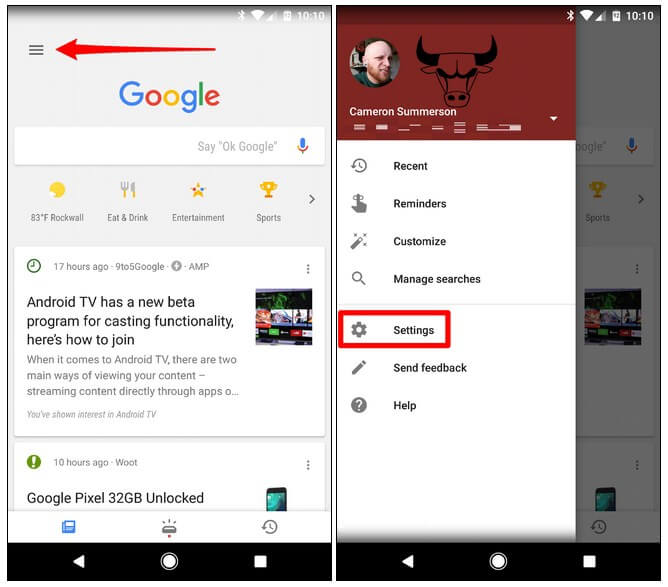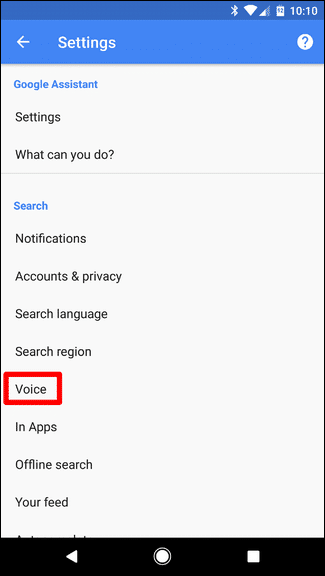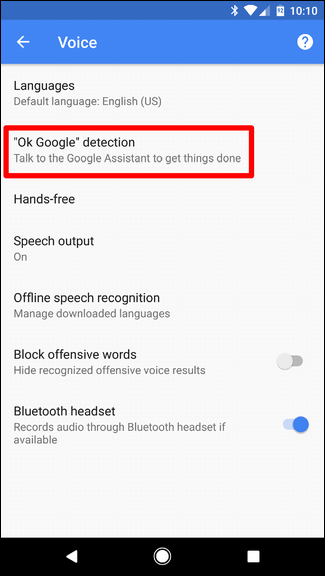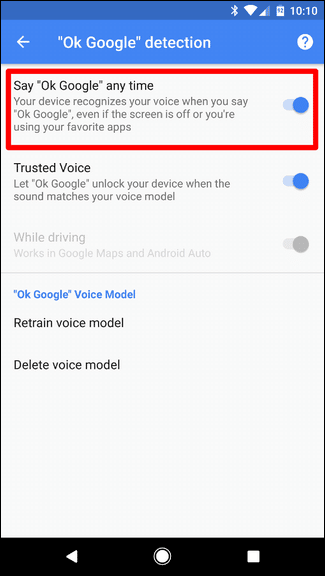Development and Hacking
How to Turn Off “Ok Google” on Your Android Device

Actually “Ok Google” is a really useful feature for specific number of people. But still some people does not like it because they don’t like talking to their smartphones. So because of that they want to get rid of it, and here we will show you how to do that.
So in reality there are many possible reasons why you want to remove Ok Google function. For example maybe you never use it, so logically it takes up unnecessary space. Or maybe it is strange for you to talk aloud in your phone, but of course there are many other reasons.
But what is most important and the main question of Google Assistant, is actually how to do that to disable “Ok Google”. Therefore you don’t need to worry because your device has Assistant in the first place, and there is no problems to disable Ok Google.
You have ability to choose in which way you want to disable Ok Google. But don’t worry because we will show you method which works for everyone. Also it is a quite normal that every smartphone with Android operating system has “Google” app, so you will need to launch it.
When you do that then you will need to choose settings.
But if your smartphone or any other device has Google Assistant, then you can access settings from here. But additionally you’ll need to click on option Voice.
After that you will need to click on “Ok Google detection.”
And in the last they will need to click “Say Ok Google” which will logically disable this feature.
So as you can see it is actually quite easy to do that.
-

 Business6 months ago
Business6 months agoBest Technology Companies To Work For: 10 Top Picks For You
-

 Business5 months ago
Business5 months agoLatest Developments In Artificial Intelligence: 5 Best Breakthroughs
-

 Development and Hacking5 months ago
Development and Hacking5 months agoEmerging Technologies In Cyber Security: Full Guide In 2025
-

 Phones5 months ago
Phones5 months agoFind My Phone Using Google Account: Full How To Guide (5 Steps)
-

 Business4 months ago
Business4 months agoBest Tech Cities In The US: 7 Opportunities You Shouldn’t Miss Out
-

 Phones3 months ago
Phones3 months agoAll Google Apps: Ultimate Guide For The Most Useful Ones (2025)
-

 Phones4 months ago
Phones4 months agoFind Samsung Phone: 6 Great Ways To Find Lost Or Stolen Device
-

 Phones3 months ago
Phones3 months agoSwitch From iPhone To Android: 7 Reasons For Switching Sides