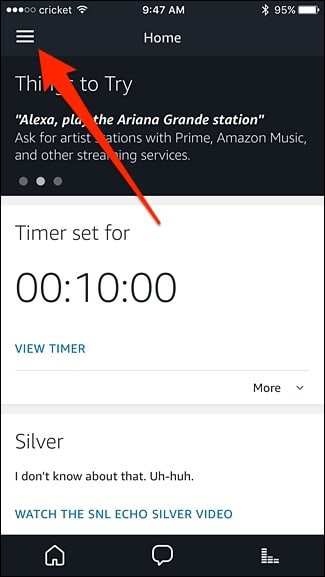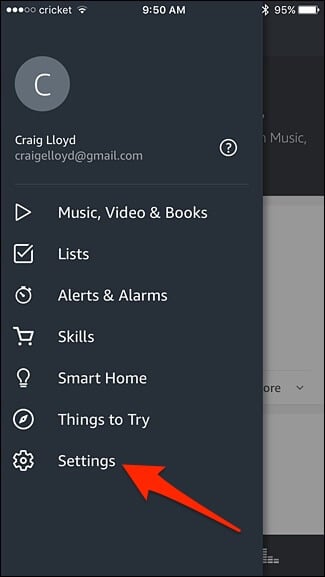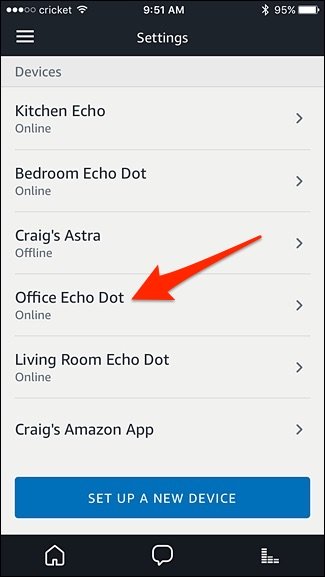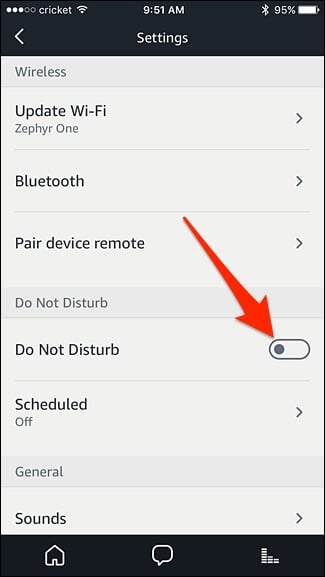Development and Hacking
How to Turn On Do Not Disturb for your Amazon Echo
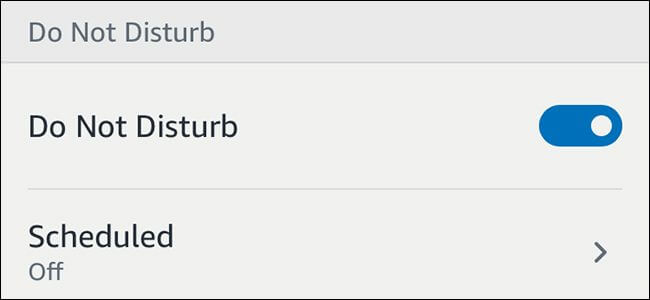
If you didn’t know Amazon Echo app allows you to receive and make calls including messaging from device itself. But if you’re working or doing something important and you want to not be bothered as specific time. Then you can easily enable feature do not disturb, and below you can see how to do that.
Using the Alexa App
Of course you will need to open the Alexa app on your phone, and after that you will need to click on the menu button which is located on the top-left corner.
Then you need to click on “settings”.
After that you will need to select desired Echo device from the visible list.
So when you have selected and clicked the desired Echo device, you will need to switch on feature“Do Not Disturb”. But what is most interesting to you can also choose “Scheduled”, or in other words you can enable it at specific time.
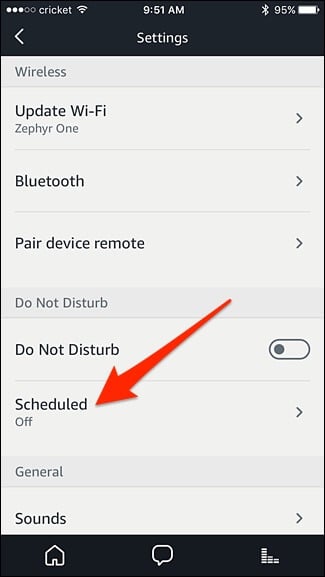
Speaking to Alexa
AC said earlier there are always several different approach for this, so you can also turn on or off Do Not Disturb just by speaking to the Alexa device.
You only need to say: “Alexa, turn on Do Not Disturb”, and when you need to turn off this feature then you need to say: “Alexa, turn off Do Not Disturb”.
-

 Business5 months ago
Business5 months agoBest Technology Companies To Work For: 10 Top Picks For You
-

 Business5 months ago
Business5 months agoLatest Developments In Artificial Intelligence: 5 Best Breakthroughs
-

 Development and Hacking5 months ago
Development and Hacking5 months agoEmerging Technologies In Cyber Security: Full Guide In 2025
-

 Phones5 months ago
Phones5 months agoFind My Phone Using Google Account: Full How To Guide (5 Steps)
-

 Business4 months ago
Business4 months agoBest Tech Cities In The US: 7 Opportunities You Shouldn’t Miss Out
-

 Phones4 months ago
Phones4 months agoFind Samsung Phone: 6 Great Ways To Find Lost Or Stolen Device
-

 Phones3 months ago
Phones3 months agoAll Google Apps: Ultimate Guide For The Most Useful Ones (2025)
-

 Phones3 months ago
Phones3 months agoSwitch From iPhone To Android: 7 Reasons For Switching Sides