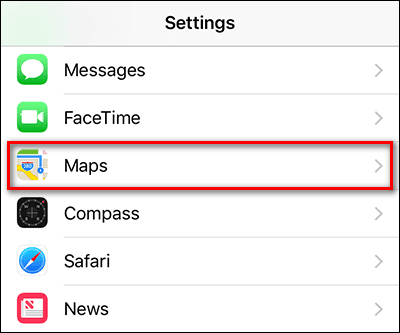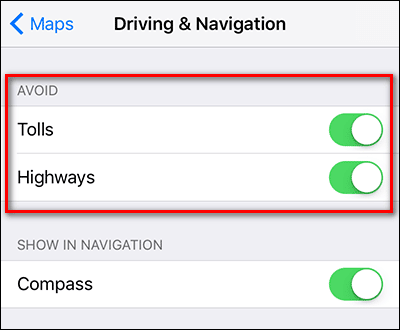Development and Hacking
How to adjust Apple Maps to avoid tolls and highways

These days many people uses different navigation apps, and from many apps you can use Apple Maps navigation. If is these situation and you want to avoid toll roads including highways then you can additionally adjust Apple Maps for your needs.
What is the main reason to avoid highway? Maybe traffic jams, or you just you want to drive through another places, but to generally it doesn’t matter.
To do that you will need to go to the general settingspage and then you need to scroll until you find “Maps”, and then you’ll need to select it.
After that you need to select “Driving & Navigation”. When you do that you will need to toggle “Tolls” and “Highways same as on picture. Also if you need may be a compass function, then you can also toggle that.
So when you enable these functions, navigation will provide by default the non-toll/non-highway routes, but at the same time you will also see warning notes that you can use a faster route with toll roads and/or highways.
As you can see in the screenshot below how Apple Maps suggests faster routes to Chicago using roads and/or highways.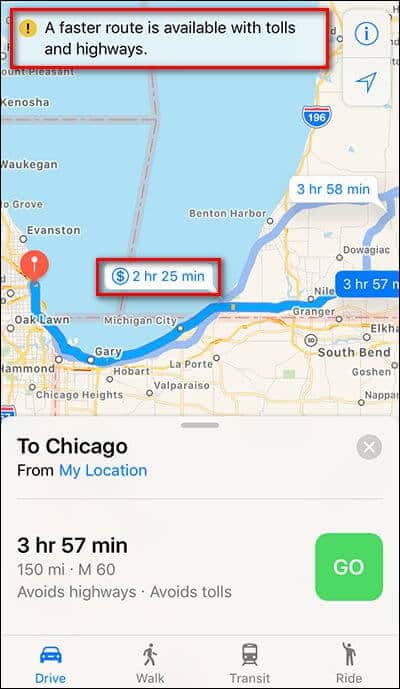
In this way you can easily decide which route is more convenient for you.