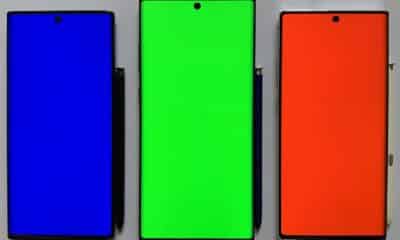Tech
Samsung Internet 15.0 Beta Has Arrived
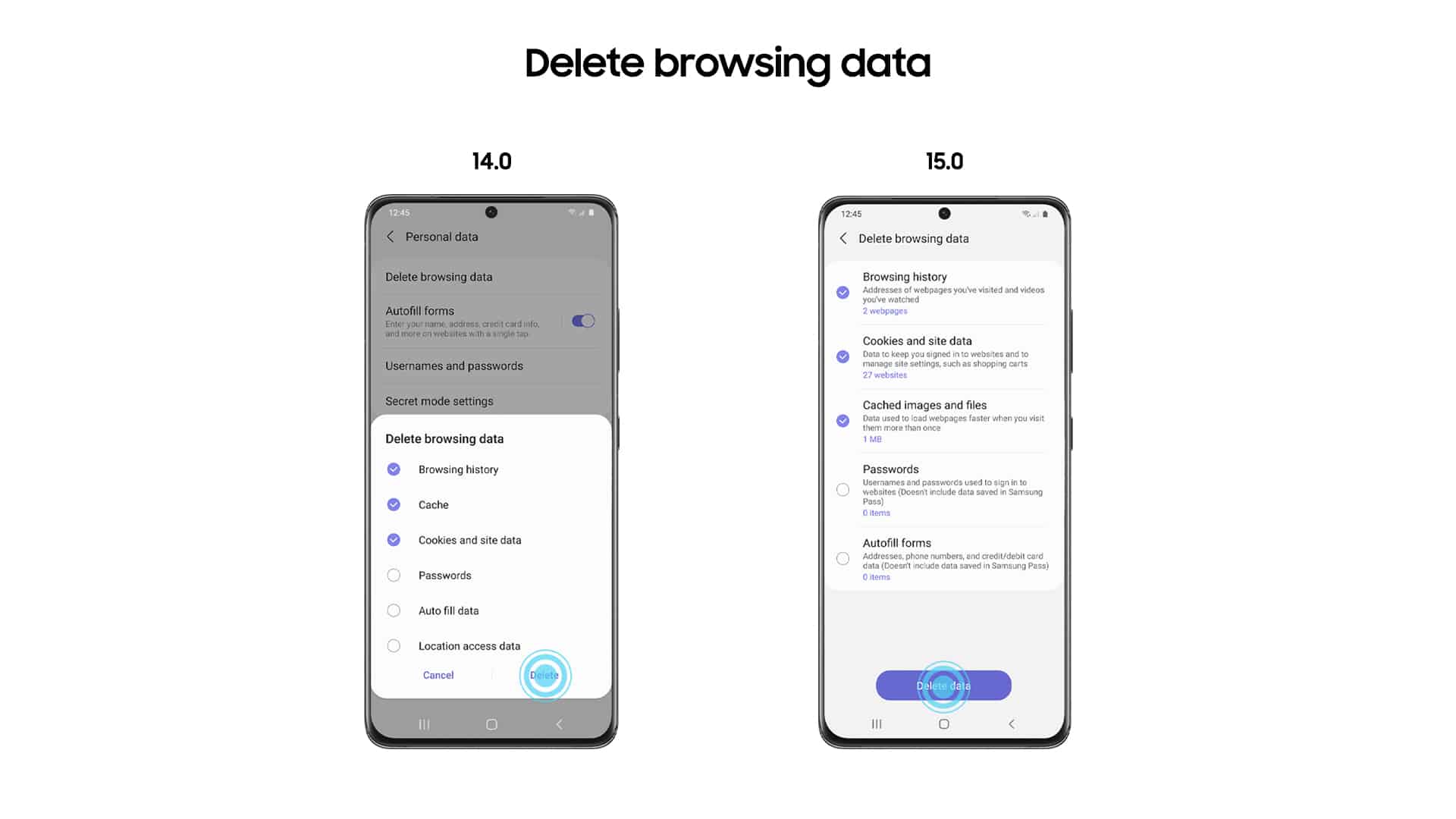
Samsung Electronics today released the beta version of Samsung Internet 15.0, which introduces new features designed to make users’ lives easier and further protect user information with enhanced privacy features.
“Samsung works tirelessly to deliver the best mobile experience while providing ways to help keep your personal information private with advanced privacy features,” said Du Kim, VP and Head of Web R&D Group, Mobile Communications Business at Samsung Electronics. “Samsung Internet 15.0 beta offers the best of both worlds with simple tools that help users browse faster while maintaining control over their personal data.”
Smart Protection Against Tracking Users by Websites
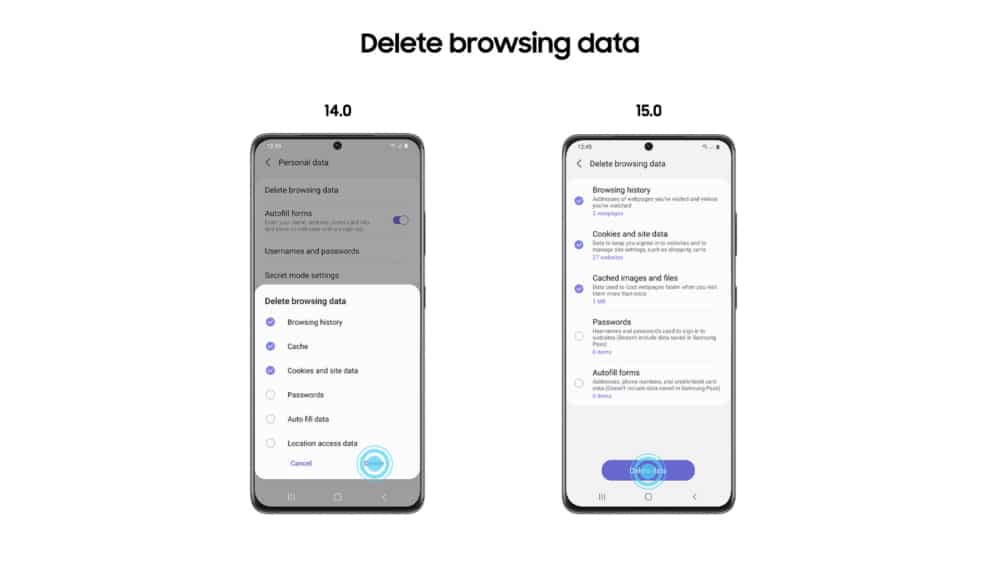
Samsung Internet 15.0 beta protects users against fingerprinting – a technique that tracks network use to correlate information about users. Now, thanks to the enhanced anti-tracking technology, Samsung Internet 15.0 beta helps ensure user information remains private.
Samsung Internet 15.0 beta allows users to remove data stored on their devices and provides greater insight into what will be removed. Further, once the user activates Secret mode, the browser remains in Secret mode as a default, eliminating additional steps to activate the mode every time.

Quick Search and Fast Navigation
Samsung Internet 15.0 beta’s new, intuitive search widget makes it easier than ever to search for information from the home screen. It’s quick and easy. All they need to do is type or use their voice to search anything online.

To make the browsing experience even more hassle-free, Samsung Internet 15.0 beta temporarily stores previous web pages so users can quickly pull them back up without having to reload them, reducing data usage as users flick between pages.
Following the beta testing period, Samsung Internet 15.0 will officially launch in late summer. If you are already a Samsung Internet user, you will receive a notification when the new version becomes available.
-

 Business5 months ago
Business5 months agoBest Technology Companies To Work For: 10 Top Picks For You
-

 Business5 months ago
Business5 months agoLatest Developments In Artificial Intelligence: 5 Best Breakthroughs
-

 Development and Hacking4 months ago
Development and Hacking4 months agoEmerging Technologies In Cyber Security: Full Guide In 2025
-

 Phones4 months ago
Phones4 months agoFind My Phone Using Google Account: Full How To Guide (5 Steps)
-

 Business4 months ago
Business4 months agoBest Tech Cities In The US: 7 Opportunities You Shouldn’t Miss Out
-

 Phones3 months ago
Phones3 months agoFind Samsung Phone: 6 Great Ways To Find Lost Or Stolen Device
-

 Phones2 months ago
Phones2 months agoAll Google Apps: Ultimate Guide For The Most Useful Ones (2025)
-

 Phones2 months ago
Phones2 months agoSwitch From iPhone To Android: 7 Reasons For Switching Sides