Phones
What Is New In MIUI 11?

The new MIUI 11 was unveiled at the presentation of Mi MIX Alpha and Mi 9 Pro 5G. The design of the new version was upgraded for better content viewing. In addition to this, the new ROM has got some interesting features we will talk about.
Dynamic Fonts and Modern Design
Visually the overall design has become more interactive and intuitive. The main focus was made on content watching. Also, the visual clutter was removed and it is quite noticeable — more free space in the main menu.

This feature will be appreciated by users who like to read something on their devices. The Dynamic Font feature lets the user scale the font size and chose the suitable weight of the text.
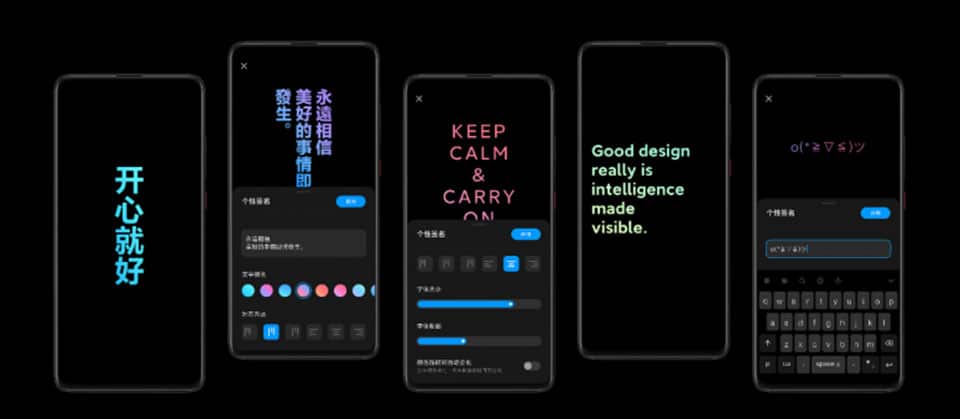
New Always-on-Display
The Always-on-Display feature has got the new fresh look. The breathing light effect creates beautiful visual effects of your notifications. There are a lot of dynamic themes available to choose from. Also, the user can create a personal lock screen adding favorite phrases or text.
Dynamic Sounds
The Dynamic Sounds effect lets the user set up Nature sounds as a notification sound. Also, the user can select 7 different sounds and every day the new alarm clock will gently wake him up.

Apps suite — efficient tool for work
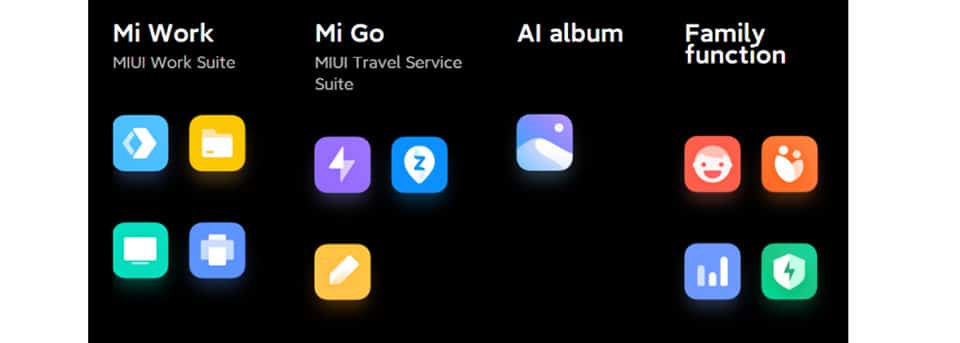
Mi Work app suite offers user the cross-platform file sharing, wireless connection to printers. Just print the documents and photos from your phone using a wireless connection (supports more than 2000 models of printers).
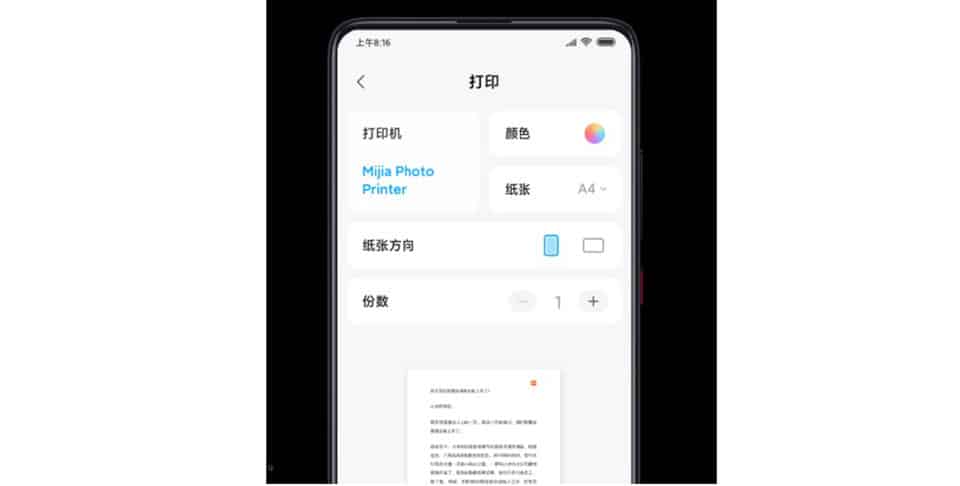
Mi Go apps suite helps the user with some ticket booking and can enable the energy-saving mode which decreases the performance to basic functions and provides the battery life as long as possible. For example, this feature can provide the standby work for up to 24 hours on a 5% battery charge level which can be quite useful in travel.
Cross-device file sharing
New MIUI brings the user an opportunity for quick file exchange between mobile phones. Currently, this feature is available for OPPO, Vivo and Xiaomi smartphones which run Android P and above. The exclusion is Redmi 6 Pro, Redmi 6, Redmi 6A, Redmi 7A, Redmi 7, Redmi S2.
Also, the file transfer between smartphones and Mi Laptops became available.

New file management
With the update, the users will get a Document Viewer that supports the most popular document formats. Run the files as easily as on PC.
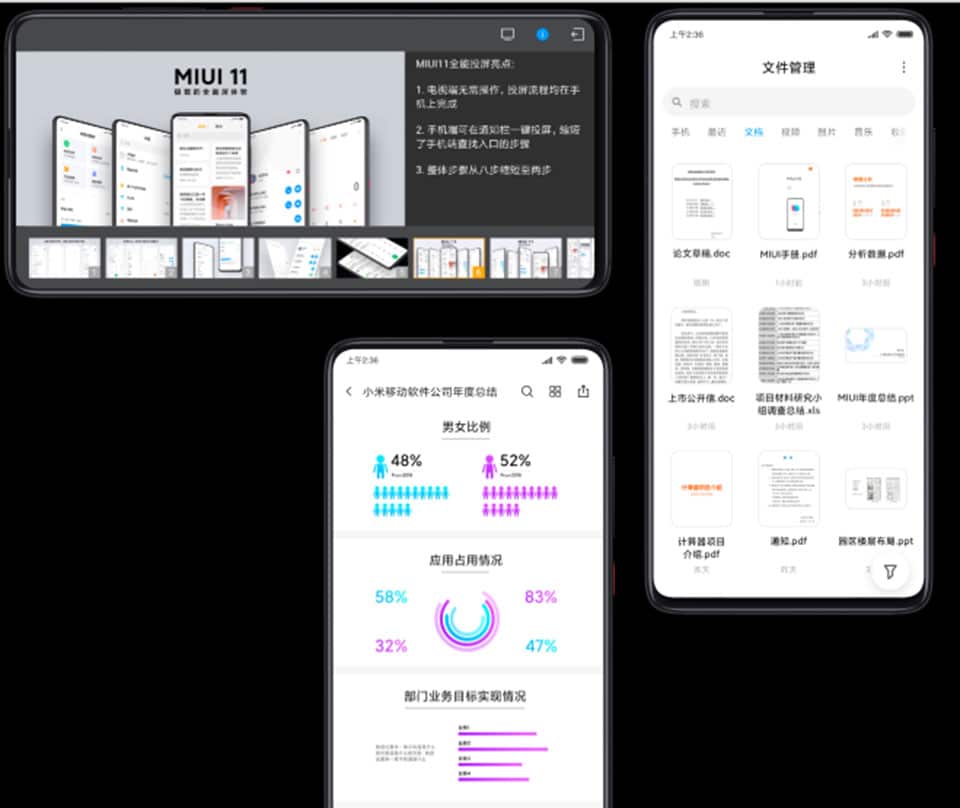
Cast the content on TV
With new MIUI there is no need for cables to connect the smartphone to the TV. Project videos, games documents to the TV (supports more than 300 models).

Photo Management
According to the content, geolocation and time, the photos will be intelligently identified and grouped. The system will generate the story cards and short video movies based on photos and videos. So the user can open the thematic album and recreate the memories.
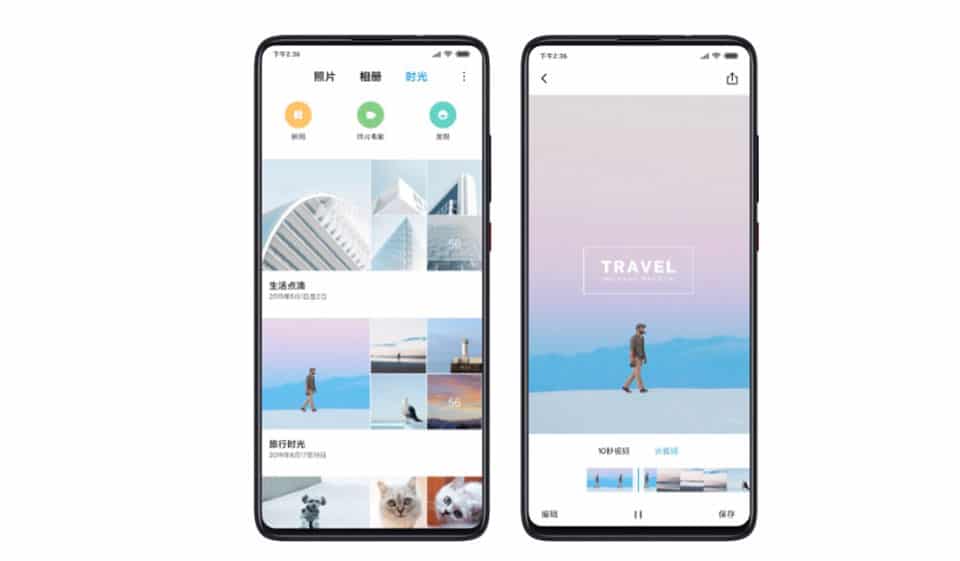
Also in the photo gallery, the user can see photos with a star. That means that the system has analyzed the quality of multiple similar photos and choose the perfect one. So now there is no need to sort similar photos in order to find the best one. The smartphone will do it for you.
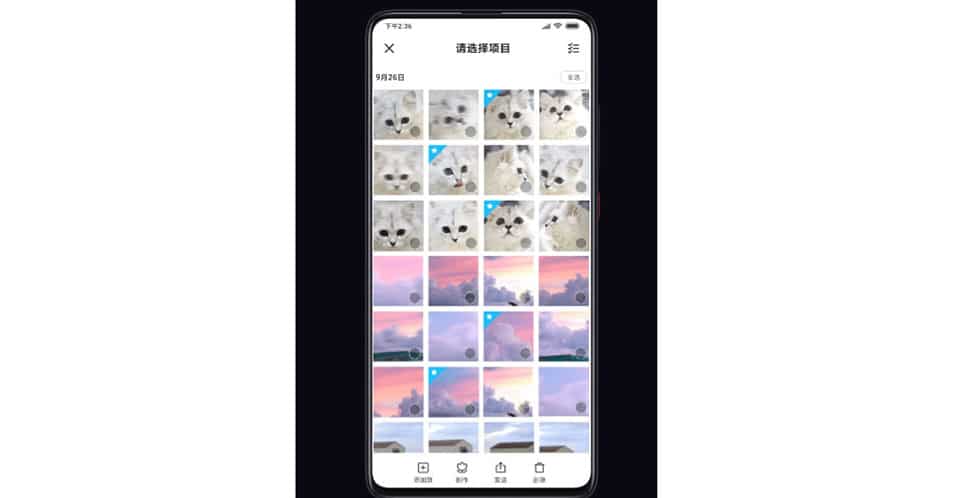
Family Guard
Take care of the people you love. With Family Guard, the user will have an opportunity to track the location of the child in real-time.

Children’s Space
MIUI 11 prepared a lot of cool things for the children. Lots of entertainment and educational content especially designed for kids. Parents can customize the access and duration of use.
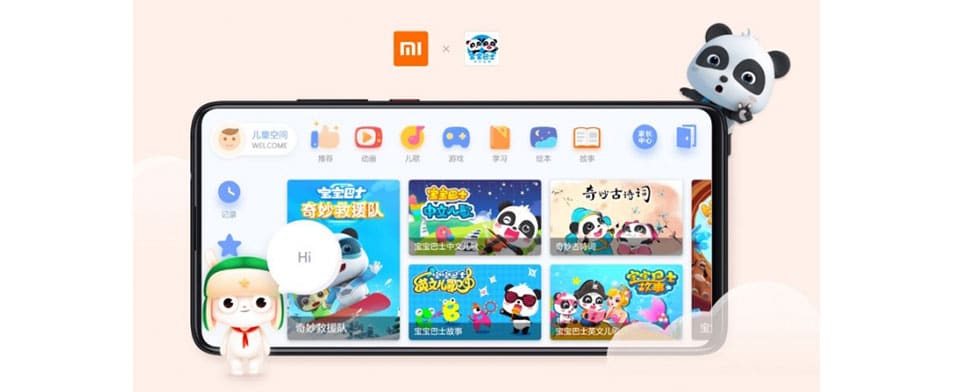
Screen time management
Nowadays in the digitalization era, it’s quite important to control the time of using gadgets. The screen time management will help you to ckeck the time spent in each app and the number of times the phone was unlocked.

Earthquake warning and SOS help
This feature is some kind of early warnings. If the earthquake occurs in the surrounding area the user will get a pop-up notification with an alarm sound. It will help user to take some measures for safety.
The SOS feature can help you to call for a help in some unpredictable situations. Just press the power button five times in a row and the system will send a help message with your location information to the contact you have previously added.

In addition to the mentioned above features there are some other features.
- Game Turbo mode (block the incoming messages and supports fast screen recording)

- Quick reply (let the user easily reply the messages while using the other app)
- Auto-fill password (let the system save and store the passwords you use. All the information is encrypted for security).
-

 Business5 months ago
Business5 months agoBest Technology Companies To Work For: 10 Top Picks For You
-

 Business5 months ago
Business5 months agoLatest Developments In Artificial Intelligence: 5 Best Breakthroughs
-

 Development and Hacking5 months ago
Development and Hacking5 months agoEmerging Technologies In Cyber Security: Full Guide In 2025
-

 Phones5 months ago
Phones5 months agoFind My Phone Using Google Account: Full How To Guide (5 Steps)
-

 Business4 months ago
Business4 months agoBest Tech Cities In The US: 7 Opportunities You Shouldn’t Miss Out
-

 Phones4 months ago
Phones4 months agoFind Samsung Phone: 6 Great Ways To Find Lost Or Stolen Device
-

 Phones3 months ago
Phones3 months agoAll Google Apps: Ultimate Guide For The Most Useful Ones (2025)
-

 Phones3 months ago
Phones3 months agoSwitch From iPhone To Android: 7 Reasons For Switching Sides


















