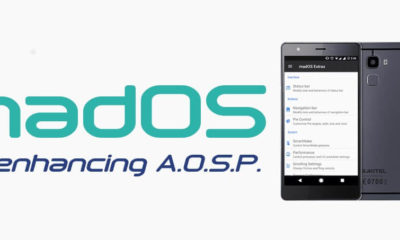Development and Hacking
Download Mokee 7.1.1 Nougat custom rom for Lenovo Vibe X3

Hey in this article you can download a custom rom for Lenovo Vibe X3. This ROM is based on Android 7.1.1. Also according to ROM maker it is working for all Vibe x3 models. So before you do anything you need to have unlocked bootloader, after that flashed Twrp, and of course you need to have mokee rom which you can download below, and you’ll will maybe need Gapps for android 7.1.1.
How to Install Mokee rom 7.1.1
- So for the beginning you need to download this custom rom here
- Now you need to copy all files for a phone memory
- Now boot your phone in recovery mode – turn off your phone first, then press power button+vol up.+vol down
- Now you need to make factory reset
- After that you need to click on install
- After you do that you need to select Mokee rom
- You need to swipe to install it
- Now you need to wait for complete installation process
- If you have successfully installed custom rom, then it will show success in log
- After that you need to restart your phone
- Also remember for the first bootup you need to wait a few minutes, and don’t press any buttons
- Also if you need gapps for download, then you can download from here
Continue Reading