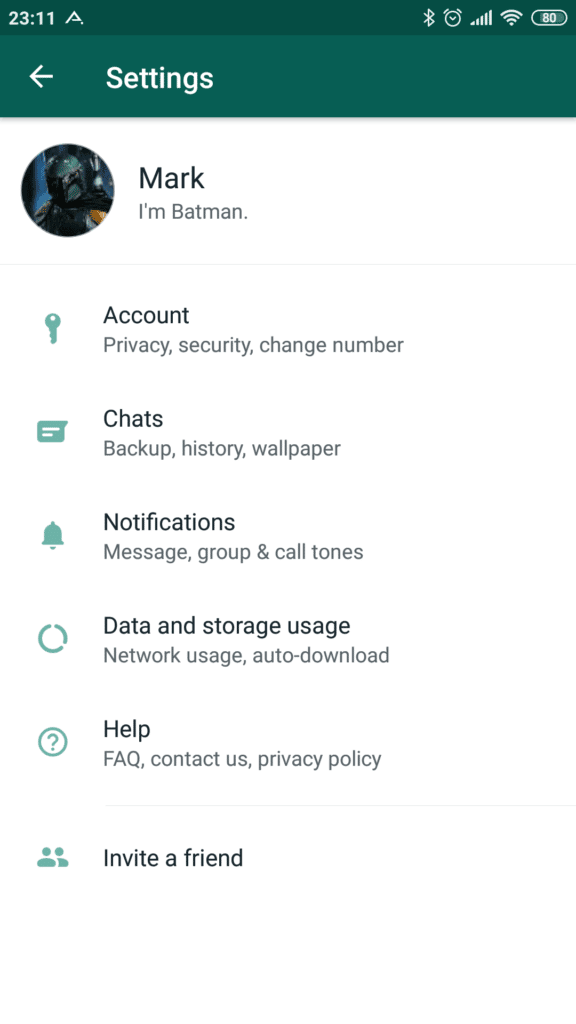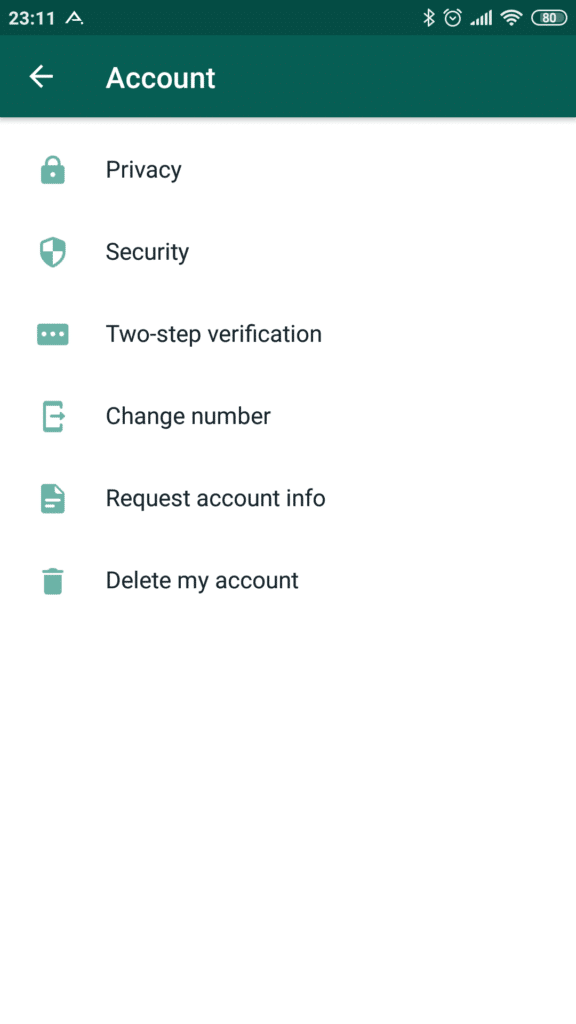Development and Hacking
How to turn off blue tick on Whatsapp and read messages without the sender knowing

One of the best and in the same time the worst features of Whatsapp is its habit to tell the sent message has been read or not. It is great to know when the message has ben read or is it received at all, but sometimes you just want to read the message, but you don’t want to answer right now. Or you don’t want to answer at all, but you also don’t want to be rude to sender, but those two blue ticks are screaming in his face. So is there a way to hide yourself somehow, to read Whatsapp message without the sender knowing you have seen it? Follow instructions below, or just watch our how-to video on Youtube.
Step 1: Open the Whatsapp and tap on the three little dots on top right corner. There’s an “Settings” option, enter it. After that, choose “Account” and right after that tap on “Privacy”.
- Tap “Account”
- Tap “Privacy”
Step 2: In order to disable those two blue ticks, find “Read receipts” down below and slide the toggle next to it. Once you do that, none of your Whatsapp contacts will notice wether you read the messages or not. But there is a catch: it works both ways. If your contacts don’t know when you’ve read their messages, you won’t be able to see when they have read yours.
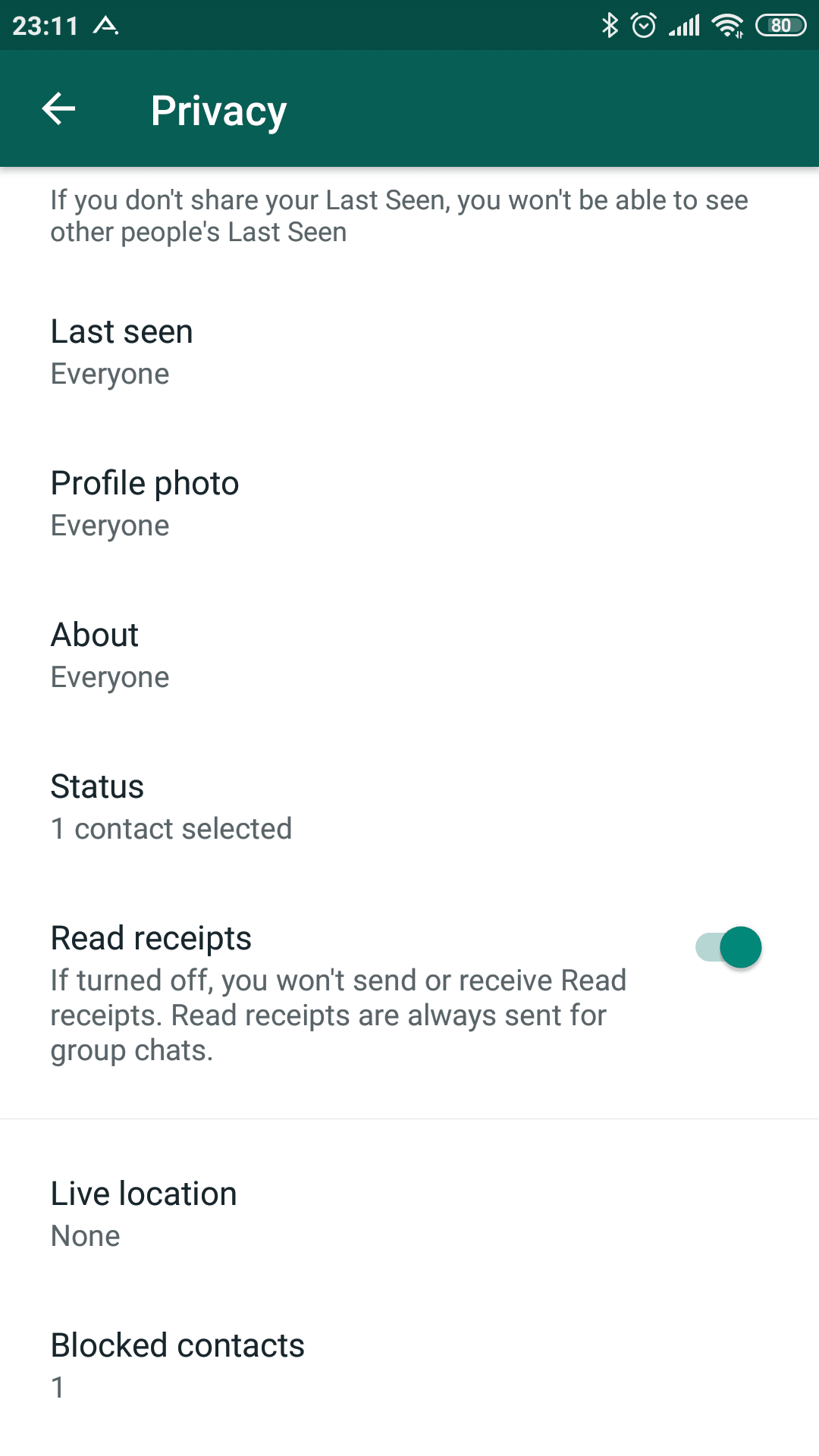
Slide the Toggle next to “Read Receipts”
Step 3: There is one more thing: you need to hide that you have been on Whatsapp too. There is no use of hiding blue ticks, when your contact can see and check your activity on Whatsapp any time. So last step will be to disable “Last Seen” option on top of “Privacy” window. Tap it and select “Nobody”. There, you are safe now!
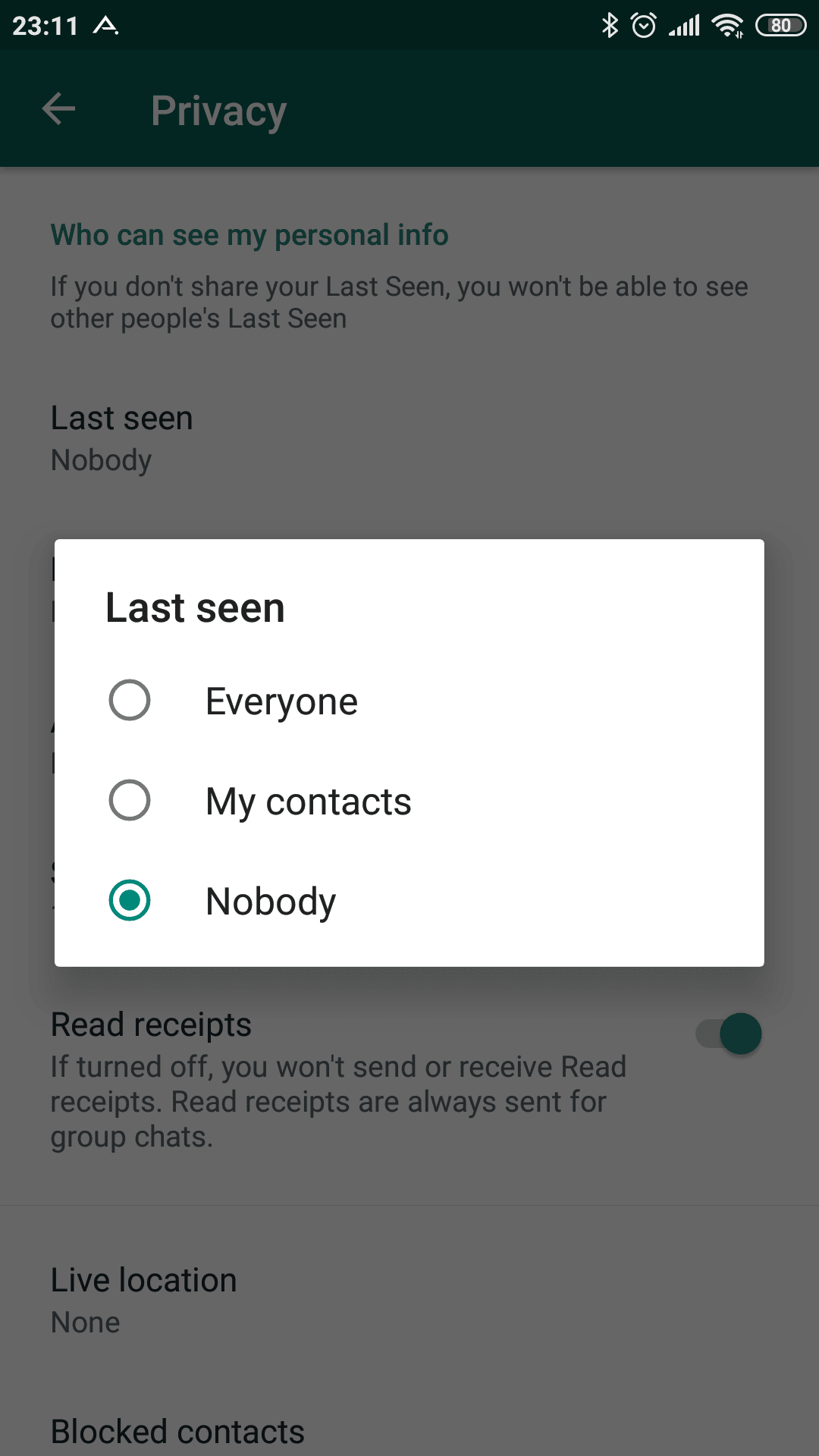
Tap on “Last seen” and choose “Nobody”.
If you find this tutorial helpful, please share it with your friends! Thank you for support! 😉
-

 Business5 months ago
Business5 months agoBest Technology Companies To Work For: 10 Top Picks For You
-

 Business5 months ago
Business5 months agoLatest Developments In Artificial Intelligence: 5 Best Breakthroughs
-

 Development and Hacking4 months ago
Development and Hacking4 months agoEmerging Technologies In Cyber Security: Full Guide In 2025
-

 Phones4 months ago
Phones4 months agoFind My Phone Using Google Account: Full How To Guide (5 Steps)
-

 Business4 months ago
Business4 months agoBest Tech Cities In The US: 7 Opportunities You Shouldn’t Miss Out
-

 Phones3 months ago
Phones3 months agoFind Samsung Phone: 6 Great Ways To Find Lost Or Stolen Device
-

 Phones2 months ago
Phones2 months agoAll Google Apps: Ultimate Guide For The Most Useful Ones (2025)
-

 Phones3 months ago
Phones3 months agoSwitch From iPhone To Android: 7 Reasons For Switching Sides