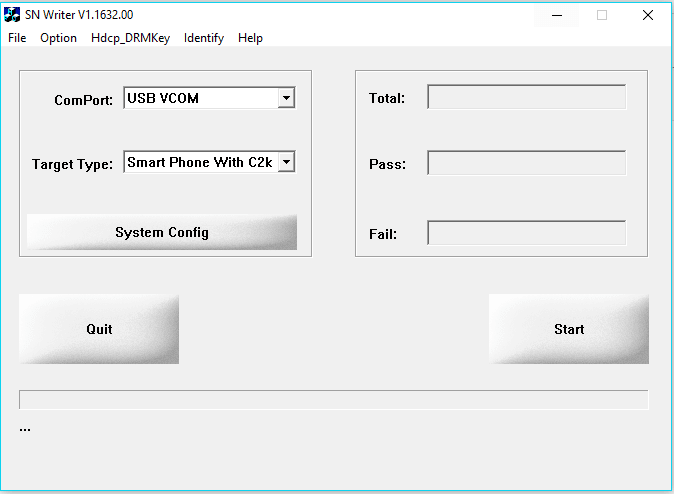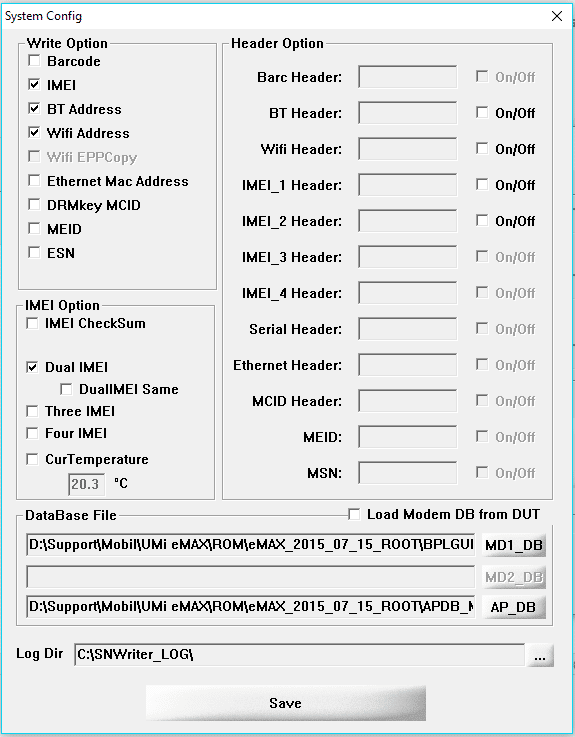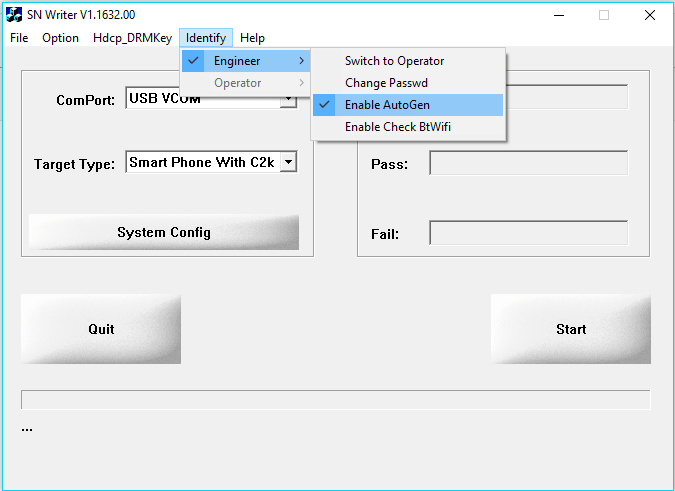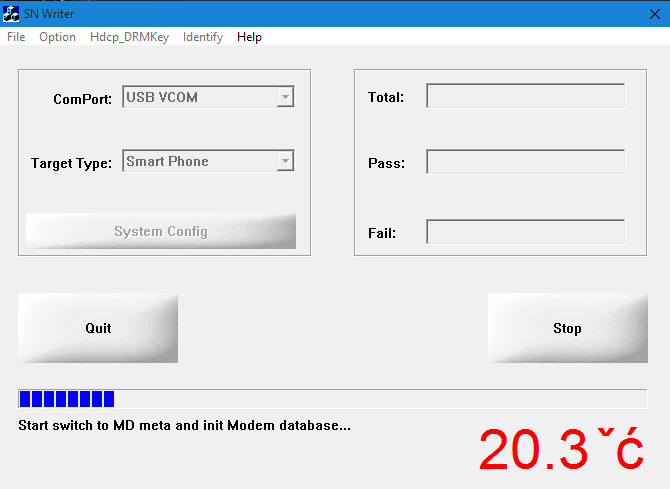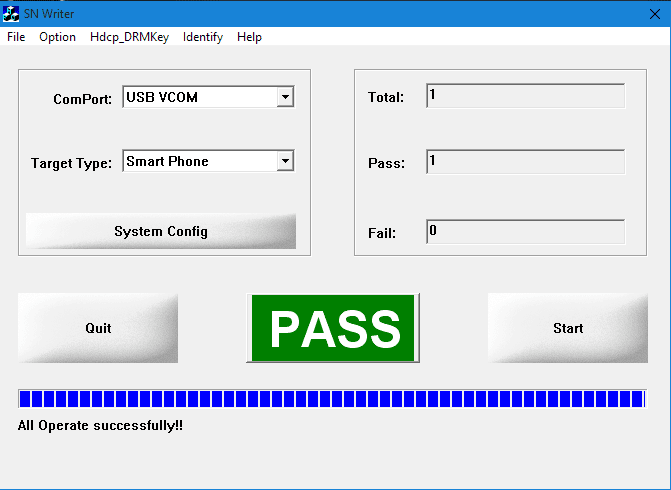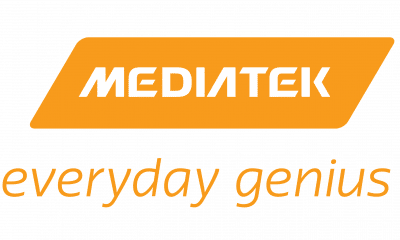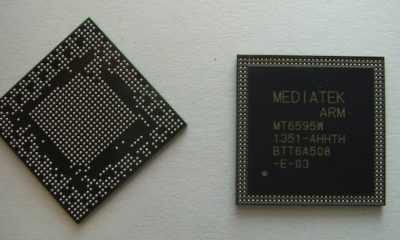Development and Hacking
How to repair write the IMEI numbers using SN Writer tool on MediaTek / MTK phones
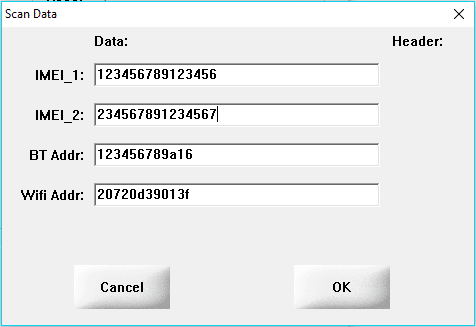
In this tutorial we will show you how to change or repair/write the IMEI for any smartphone based on Mediatek chipset, and actually we will do that with program called SN Writer tool. Don’t worry because it is very easy to do that just follow the next steps, and we do not answer for any possible problems.
Tutorial: write and generate IMEI using SN Write Tool for any MTK smartphone
In first step you need to download and extract the program on your computer, and you can download from here.
Step 2: now open the program Writer.exe.
Step 3: now you need to click on ComPort settings and you need to choose USB VCOM.
Step 4: Of course for Target Type you will need to choose smartphone.
Step 5: Now you need to click on System Config.
Step 6: After the loading is done, then you’ll need to select Wifi Address, IMEI, and BT Address in Write Option.
Step 7: Also keep in mind if you have dual-sim smartphone then you need to select Dual IMEI option, or if you have a single SIM smartphone then in this situation you don’t need to select anything.
Step 8: After that you will need to under the Database File option add required files AP_DB and MD1_DB, and don’t forget that all files comes with firmware of your smartphone.
Step 9: Click save button now.
Step 10: Click start button now.
Step 11: Now you will need to write all required address for IME1, IME2, Bluetooth and Wifi, and then click ok.
Step 12: At this moment you can connect your smartphone through USB, but you’ll need to do that after you turn off your phone and remove the battery.
Step 13: After IMEI writing is finished, you will receive Green Pass message.
-

 Business5 months ago
Business5 months agoBest Technology Companies To Work For: 10 Top Picks For You
-

 Business5 months ago
Business5 months agoLatest Developments In Artificial Intelligence: 5 Best Breakthroughs
-

 Development and Hacking5 months ago
Development and Hacking5 months agoEmerging Technologies In Cyber Security: Full Guide In 2025
-

 Phones5 months ago
Phones5 months agoFind My Phone Using Google Account: Full How To Guide (5 Steps)
-

 Business4 months ago
Business4 months agoBest Tech Cities In The US: 7 Opportunities You Shouldn’t Miss Out
-

 Phones3 months ago
Phones3 months agoFind Samsung Phone: 6 Great Ways To Find Lost Or Stolen Device
-

 Phones2 months ago
Phones2 months agoAll Google Apps: Ultimate Guide For The Most Useful Ones (2025)
-

 Phones3 months ago
Phones3 months agoSwitch From iPhone To Android: 7 Reasons For Switching Sides