Development and Hacking
What to Do If Clicks Don’t Register in Android Apps on a Chromebook
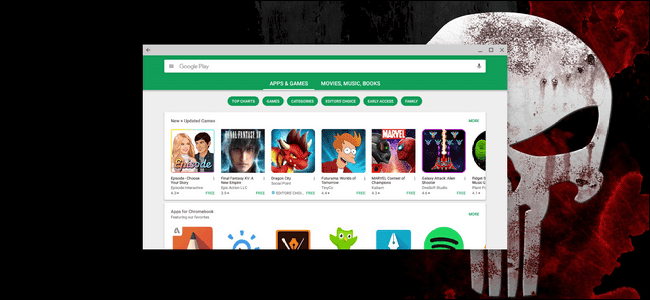
If you don’t know actually apps on Chromebooks can be very useful. We this applications you can have more features and functions, but sometimes of course something is not working as it should to work because it is still in beta.
So according to the many people the biggest problem is with Android apps in Chrome OS is that they are not responding as they should to or they don’t respond at all with mouse or touch. We know that this problem can be very frustrating, so we will tell you how to fix this problem.
So if you have these problems with some applications then we recommend you to put application in full screen mode. You will need to click the full screen button on my Chromebook’s keyboard.
At this moment we don’t know why this fix all the problems but anyway it is a quite easy fix to do that. So you can better experience Android app on your Chromebook.
-

 Business5 months ago
Business5 months agoBest Technology Companies To Work For: 10 Top Picks For You
-

 Business5 months ago
Business5 months agoLatest Developments In Artificial Intelligence: 5 Best Breakthroughs
-

 Development and Hacking5 months ago
Development and Hacking5 months agoEmerging Technologies In Cyber Security: Full Guide In 2025
-

 Phones5 months ago
Phones5 months agoFind My Phone Using Google Account: Full How To Guide (5 Steps)
-

 Business4 months ago
Business4 months agoBest Tech Cities In The US: 7 Opportunities You Shouldn’t Miss Out
-

 Phones4 months ago
Phones4 months agoFind Samsung Phone: 6 Great Ways To Find Lost Or Stolen Device
-

 Phones3 months ago
Phones3 months agoAll Google Apps: Ultimate Guide For The Most Useful Ones (2025)
-

 Phones3 months ago
Phones3 months agoSwitch From iPhone To Android: 7 Reasons For Switching Sides



























