Development and Hacking
What to Do If Clicks Don’t Register in Android Apps on a Chromebook
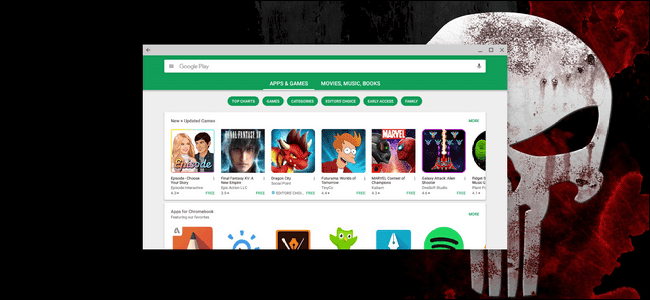
If you don’t know actually apps on Chromebooks can be very useful. We this applications you can have more features and functions, but sometimes of course something is not working as it should to work because it is still in beta.
So according to the many people the biggest problem is with Android apps in Chrome OS is that they are not responding as they should to or they don’t respond at all with mouse or touch. We know that this problem can be very frustrating, so we will tell you how to fix this problem.
So if you have these problems with some applications then we recommend you to put application in full screen mode. You will need to click the full screen button on my Chromebook’s keyboard.
At this moment we don’t know why this fix all the problems but anyway it is a quite easy fix to do that. So you can better experience Android app on your Chromebook.
-

 Phones6 months ago
Phones6 months agoHow Do I Know if My Phone Supports AR?
-

 Tech6 months ago
Tech6 months agoDoes Astigmatism Affect Your VR Experience?
-

 Business6 months ago
Business6 months agoHow Do You Make an AR Without Coding?
-

 Phones5 months ago
Phones5 months agoWhat To Do About That Weird Notification Sound on Android?
-

 Tech5 months ago
Tech5 months agoHow Can I Get Google Drive 1TB for Free?
-

 Phones5 months ago
Phones5 months agoHow Does SnapDrop Work? – Instant File Sharing Made Easy
-

 Tips and Tricks5 months ago
Tips and Tricks5 months agoCan You Use Windows VR for Sculpting?
-

 Tech4 months ago
Tech4 months ago5 things you’ll miss after switching to iPhone from Android




























