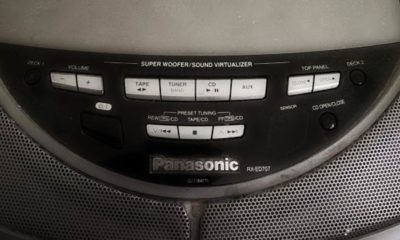Tech
BT-801 Car wireless music receiver review
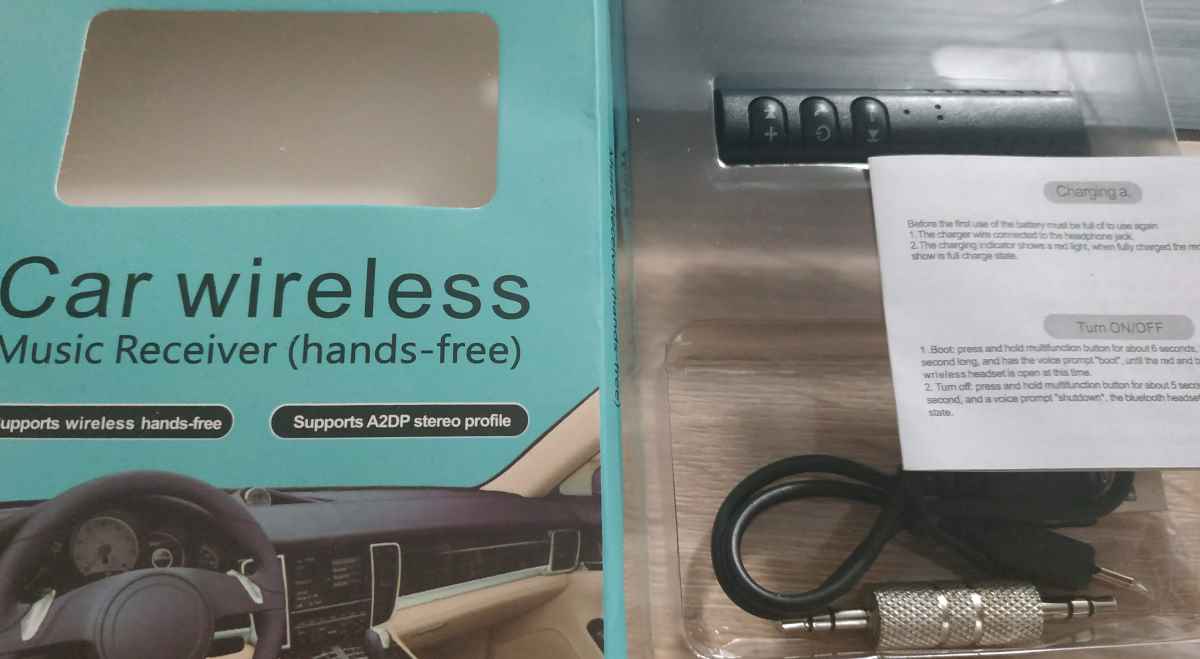
Small, cheap and handy device for all car owners without originally equipment hands free system. This model BT-801 Car wireless music receiver (hands-free) is quite cheap. You can buy it for just a couple of bucks. To be honest, I have my doubts, but surprised on the end – this gadget is working great.
I have tested this device in my car – to be used as mp3 player (from my smartphone) and hands free (to accept calls while driving).
Setup as hands-free and music player
On the pictures you can see how to setup this Bluetooh device. First thing (after unboxing) make sure to charge inside battery. Yes, this tiny gadget have built-in 50mAh Li-ion battery. After fully charged battery (blue LED indicator) you can start to using it.
Take 3.5mm stereo inlet socket and connect it with Bluetooth device & in AUX socket in your car.


Pair device with your smartphone (turn Bluetooth on your phone), set your multimedia to AUX and enjoy music.
While playing music, this BT-801 will recognize incoming calls and keep it simple to answer those calls. Also, it is handy to use it in case you have prepay plan for music you like. No need for USB, or CD’s.
Using BT-801 as a wireless headset
Many smartphone models these days comes without 3.5mm headphone jack. What you can do with this BT device is: pair it with your smartphone, and use your favorite headphones (connecting them on BT). Small battery inside should take for about 4-5 hours of continuously music reproduction.
Tech spec for BT-801
Before the first use of the battery, it must be fully charged to use it again. Red indicator light shows charging state, while blue light show when battery is fully charged.
Turn ON – press and hold multi-function button for about 6 seconds, and release when you see blue light to bright 1 second. If it is connected on sound source you can hear “Power ON”, and “Connected” if your Blue Tooth device is paired and connected to device.
Turn OFF – press and hold multi-function button for about 5 seconds, and release when red light shows for about 1 second.
While you must recharge your battery to use it outside, good thing is, while using BT device in car, that it can be connected on USB charging socket all the time. This way BT stays fully charged, and always ready to reproduce music from your smartphone, or receive/make calls.
After using it some time, I have actually saw that BT-801 can’t do both of above. While charging this device can’t produce music. To recharge it must be in OFF position. This is really bad for me, and I can’t use it as my daily driven In-Car gadget.
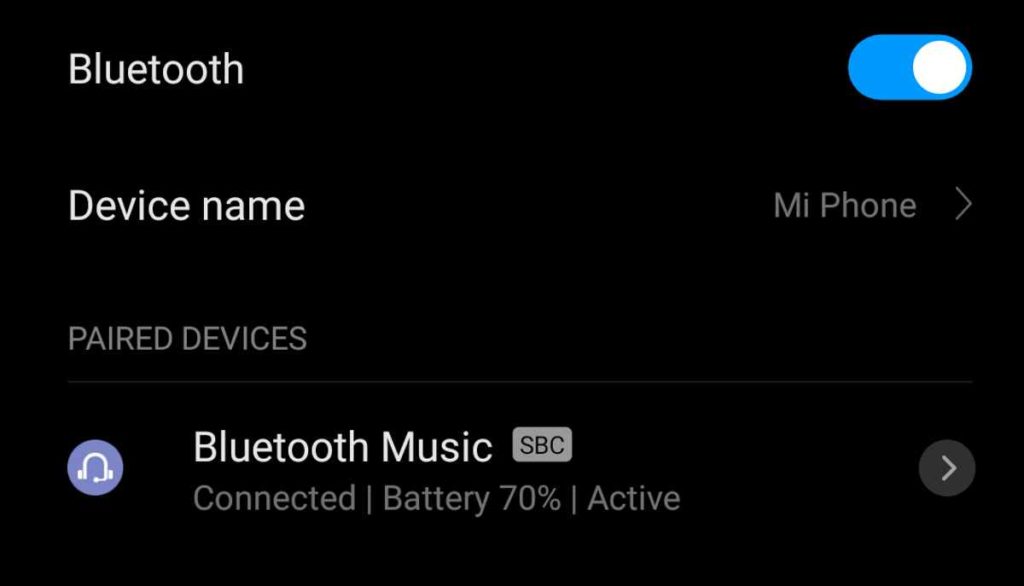
Good thing is however, on your smartphone you can see battery life. Showing battery life percentage is a good, for any rechargeable device – my opinion.
Look for Hands Free
Find your best Hands free gadget for car use. Drive carefully, without interruption or paying tickets.
Buy yourself this safe drive device, and take calls on your way. Read user manual for best experience and configuration. BT-801 is quite handy, still budget device for upgrading your car entertainment system. Take your music with you, with wireless music receiver.
Anyone who is driving an older car without built-in Bluetooth should consider to buy a universal Bluetooth kit, or car specific Bluetooth kit. This way the driver is able to upgrade in-car stereo, to use hands free, and some other smart options.
Easiest way to upgrade a car with Bluetooth is to use a Bluetooth receiver that plugs into a prepared aux-in port. Also, car owners can upgrade audio options, using the same kit, or another FM transmitter with aux connector.
Using the universal Bluetooth kits
What is so good about universal Bluetooth kits is that they work in just about any vehicle. They are easy to connect and pair. Some of them have simple options, while other kits have many smart options and they upgrade an old car to another level.
Some Bluetooth devices have their own installation parts, and they are independent completely from in-car stereo systems. Stand-alone devices usually come with a small speaker and microphone that clip to the sun visor or mount on the dash in the car. These are quite handy to move them from one vehicle to another.
To be more competitive on this topic, users can use other types of universal Bluetooth adapters. These can be mounted in the car wired to the stereo, and the driver gets automatically muted music on receiving calls.
-

 Business5 months ago
Business5 months agoBest Technology Companies To Work For: 10 Top Picks For You
-

 Business5 months ago
Business5 months agoLatest Developments In Artificial Intelligence: 5 Best Breakthroughs
-

 Development and Hacking5 months ago
Development and Hacking5 months agoEmerging Technologies In Cyber Security: Full Guide In 2025
-

 Phones5 months ago
Phones5 months agoFind My Phone Using Google Account: Full How To Guide (5 Steps)
-

 Business4 months ago
Business4 months agoBest Tech Cities In The US: 7 Opportunities You Shouldn’t Miss Out
-

 Phones4 months ago
Phones4 months agoFind Samsung Phone: 6 Great Ways To Find Lost Or Stolen Device
-

 Phones3 months ago
Phones3 months agoAll Google Apps: Ultimate Guide For The Most Useful Ones (2025)
-

 Phones3 months ago
Phones3 months agoSwitch From iPhone To Android: 7 Reasons For Switching Sides