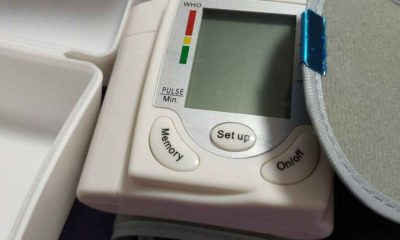Phones
Cubot King Kong [REVIEW]
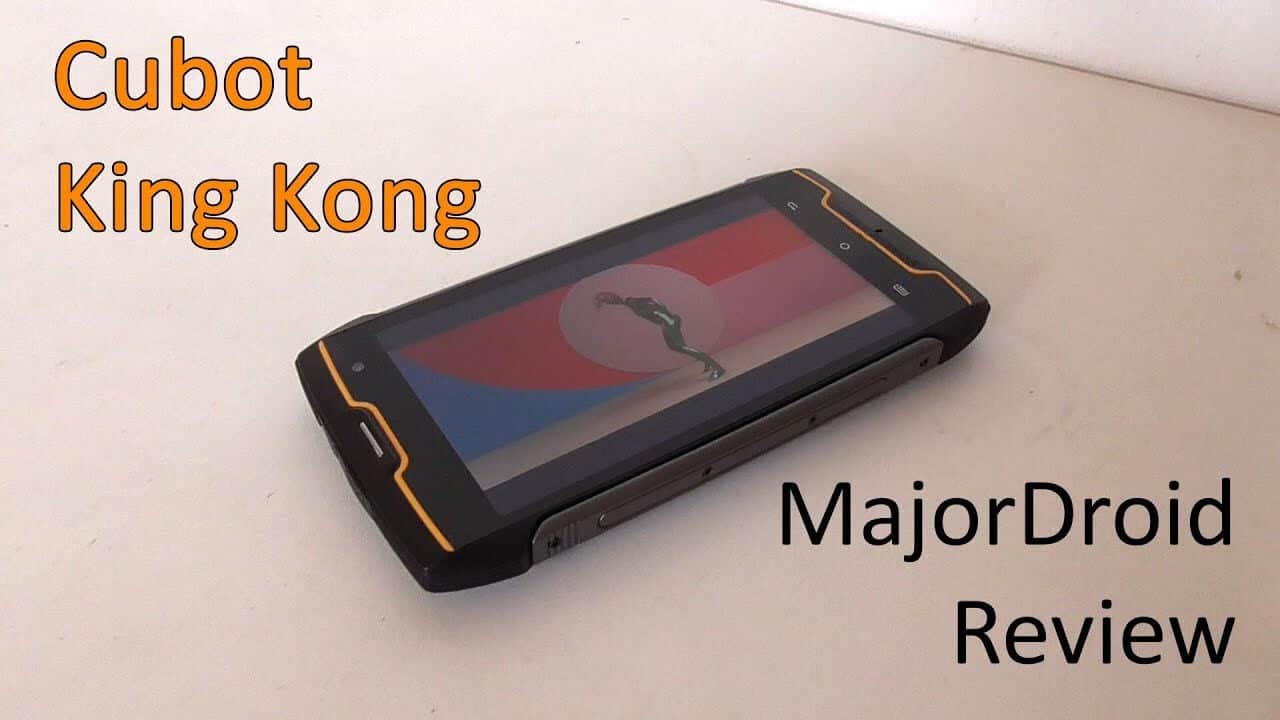
Cubot King Kong, big name for a seemingly mediocre smartphone. It packs a Mediatek’s quad core MTK6580, 2GB of RAM and a five inch screen with the resolution of 1280*720. It’s specs say “regular smartphone” but the Cubot’s King Kong stands out because of something else – durability and looks.

Buttons and build quality
What’s the first thing you notice when you pick up this smartphone? It’s build and weight. In an ocean of thin and fragile combinations of aluminum and glass, phones like the King Kong stand out because of their build. Everything except the screen is hard matte plastic, the phone weighs in at almost a quarter of a kilogram and it’s thickness goes over a centimetr. Only on the outside, this phone has twenty one screws, two of which you need to unscrew in order to reach the microSD and SIM slots. On the back of the phone, Cubot did the extra work and put textured pads to prevent the phone slipping out of hand. On the top of the phone is a little rubber cover under which are both the headphone jack and a micro USB port. Those ports are covered as a part of the phone’s waterproofing, but I only see a weak point that’ll break with use.
Phone doesn’t have any software buttons because Cubot decided to put three capacitive buttons right below the screen. Those are the classic assortment of back, home and task switch. Those buttons have proven to be responsive, but they are positioned way too close to the screen. Because of that, I often accidentally touched the screen even though I wanted to touch one of the three buttons. Even more peculiar, the sensitive center of those buttons is located a bit below the printed icons, so when you press them, always aim a bit below the icon.
The phone also has physical buttons for volume control and power. Those physical buttons have a pretty gummy feel and don’t have any defined click to them. It’s probably because of the IP68 waterproofing this phone was classified for, so I won’t rag on it too hard. Despite the gummy click, those buttons too are responsive and they are positioned in a way you can’t misclick them.


Android system
King Kong comes with Android 7.0, and it’s security patch is from November 5th, 2017 which is fairly good since it isn’t vulnerable to any of the common exploits. Still, the software on this phone has a lot of minor bugs and inconveniences. For example, a lot of the elements in the system take the design (and other things too, probably) from older Android versions going back to Gingerbread! Music player, file manager, stock web browser and the camera all use elements from their older Android counterparts. That leads to a very inconsistent UI and makes the phone look very cheap. Also, when you start the camera by double pressing the power button and going into the gallery, it sometimes crashes. In that case, you need to unlock the screen in order to use the camera again.
You want over the air updates for your phone? That’ll happen if Cubot releases an update, and if the OTA application manages to connect to the internet. That’s not the end of it’s problems, in the status bar there’s a 3G icon that never goes away regardless of your mobile data settings. Also, there are two mobile data toggle icons in the quick toggles. Redundancy maybe? These are all minor mistakes which don’t affect the usage but show the lack of care from Cubot. Still, everything mission critical is still there and if you ignore these minor mishaps, this phone shouldn’t cause you problems. Also, it’s nice to know that the phone’s bootloader is easy to unlock. Allow bootloader unlocking in developer options and unlock it over fastboot. Easy peasy!

Connectivity
When it comes to connectivity, this smartphone turns no heads. It supports WiFi b/g/n which means no upper band for those using 5GHz at home or work. Bluetooth version is also stuck on 4, which is kinda old. Version 4 of that protocol dates back to 2010. 2G GSM is there, of course. 3G WCDMA is also there. 4G? Oh, where did that 4G go now? Truth is, my readers, 4G support is simply not there.
For a phone announced in 2017, that’s a very weird decision by Cubot. 4G has better single base station coverage when compared to 3G, it also has faster speeds and better security. On 3G, this phone doesn’t even reach a megabyte per second which is absurdly bad for today’s standards. Of course, since I don’t have a personal base station I can’t test the maximum speed of this phone’s network hardware so take these results with a grain of salt. Still, the lack of 4G connectivity is really bad given the low price of 4G equipment today.
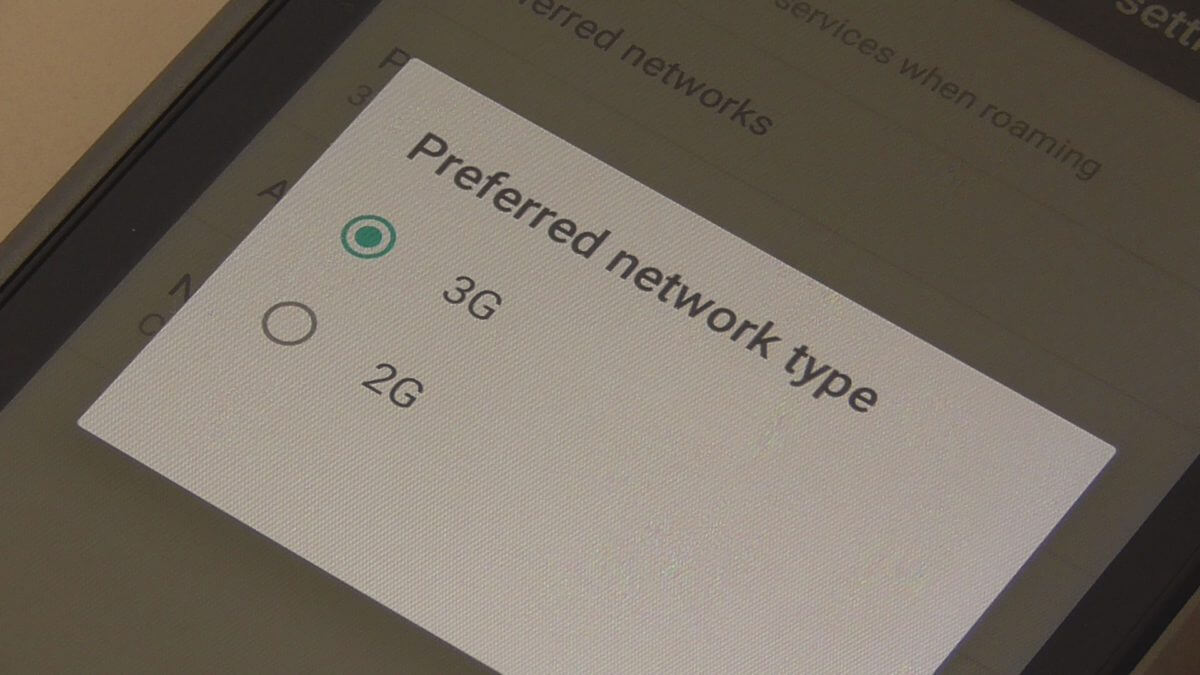
Battery
Battery life on a single charge should be the strong point of this device. King Kong packs a 4.4Ah battery, but how does that reflect battery life with regular usage? I downloaded a few popular games and played them for a considerable amount of time. Some of those games include Crossy Road, Candy Crush Saga, Smash Hit, Subway Surf and more. After two hours of constant gameplay, the battery level fell only 10%.
The phone lasted for the whole next day. Considering I disconnected it from the charger around 10AM and it lasted up to 4AM next day, I’d say the battery is radical. Keep in mind the price of this phone, though. For about a hundred bucks, you get a rugged phone that lasts for over two days of normal usage. Of course, the size of it’s battery poses a little charging problem. With a 2.1A charger (which is 1.1A stronger than the charger which comes with King Kong), the phone charged up around 80% in 6 hours. This is unfortunately normal since the phone can only pull maximum of half an amp, which is way too little for such a big battery. Looks like that’s where the price cuts occured.
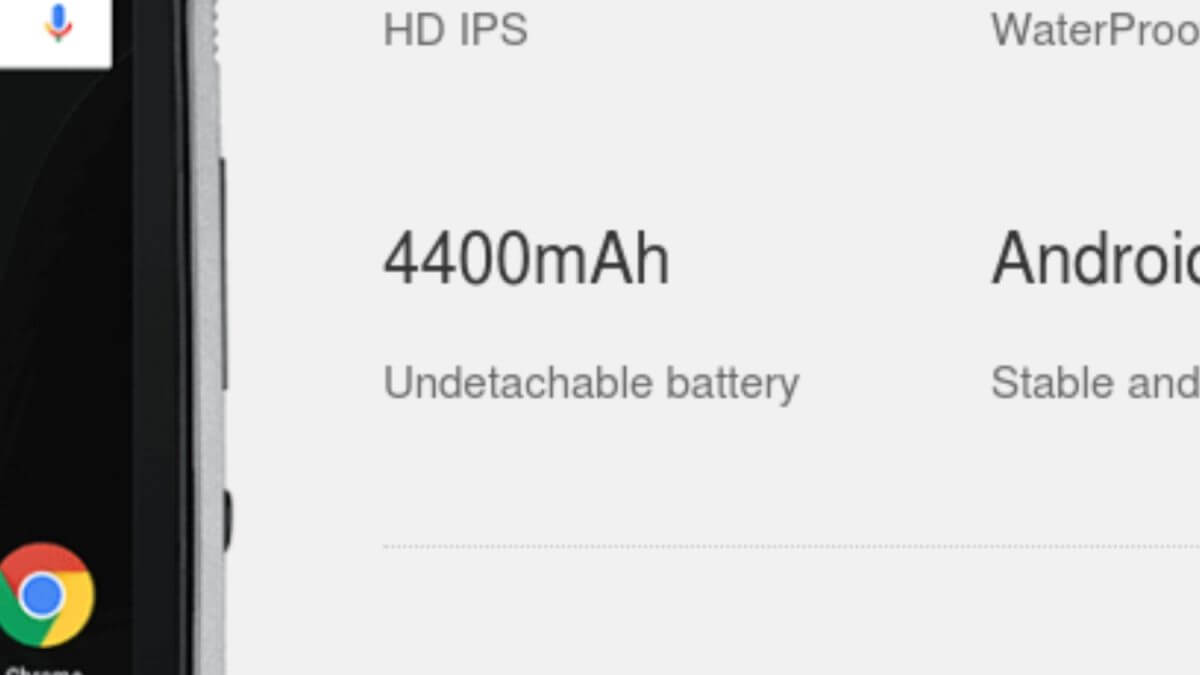
Benchmarks and real life performance
The phone’s performance is just like the phone itself – average. All the games I’ve played on it ran at about 30 frames per second average. There were a lot of microstuttering so the framerate jumped around a lot. Of course, all those games were playable and this phone was never marketed towards gamers so it can be forgiven.
General UX was fine, task switching was fast and I had no problems with background applications getting killed. Only thing that caused performance problems was the Chrome web browser which loved to freeze for a second and then spring back to life while also being very slow to load and render websites too. I believe it’s the Chrome itself that’s at fault here since the device generally feels pretty zippy. I’ve also done synthetic benchmarks – on Antutu it scored 20764 points, on Geekbench it got 419 points for CPU single core, 1187 points for CPU multi core and 780 for compute.

Photography and video recording
Cameras on this phone are a long story. I first have to note that the phone doesn’t actually shoot at 13 and 8 megapixels, which are the advertised resolutions of it’s cameras. The software actually extrapolates the raw images to those resolutions, but that doesn’t make the photos look better. Actual sensor resolutions are 8 and 5 megapixels, which really isn’t that bad. Today’s phones sport cameras which go over 20 megapixels but nobody stops to think if we actually need such resolutions for Instagram and Facebook.
Of course, Cubot wanted to make this camera as impressive as possible, so they cranked up the sharpening to eleven. Because of this, photos may look a bit sharper, but it actually kills the details and makes the photos a lot worse when zoomed in.
Still, the King Kong reproduces colours and contrast pretty good. For such a phone, the colors are great and the white balance is often on point. Night time sensitivity is also pretty fair, but there is visible noise. This phone also shoots HDR which, when turned on, shoots two photos with different exposures and combines them. I tried it out, but I wasn’t really satisfied with the results. The difference with and without HDR is minor and sometimes not even noticable.
Both cameras have the FOV at around 60 degrees which is right about the average today. Video is a whole different story. Phone shoots in Full HD, but there’s one problem which is instantly noticable – the jelly effect. It’s most noticable with fast phone movement and shaky hands. This problem is caused by the phone’s rolling shutter being too slow to record the whole frame before the phone moves. Of course, the video is also massacred with sharpening, which doesn’t help the already below average quality.
Weirdly enough, this phone has electronic image stabilization! In the search for a better video quality, I turned it on but it only got worse. Not only did the FOV get reduced, the image is getting even more bent out of shape as the phone’s software tries to stabilize it. In the end, it’s better to turn off the EIS because then, at least you have a bigger field of view.
Fun fact, the camera API of this phone supports the dumping of RAW bayer files directly from the image sensor so RAW support is technically possible. Still, I don’t believe Cubot will ever add this feature officially.


Speakers and the headphone jack
Audiophiles, please close the tab. Now we’ll go through the sound characteristics of this phone. I’d first like to note that there’s no problems with the speaker. The earphone is pretty loud and has a nice sound, the voices are deep and very intelligible. The back speaker used for multimedia is also pretty loud without any distortion on the highest volume.
It’s sound is very nicely colored with middle frequencies, there’s not much of the deep end because it is a phone speaker, but there aren’t too many highs either so it’s not grating to listen to. I was pleasantly surprised with the speaker… Headphone jack, on the other hand… My oh my… At the highest volume there’s some distortion in the low end which is also a bit less loud compared to my DAC which I usually use for music. It’s nothing unlistenable, but there are a lot better options out there.
I’d love to test the frequency response and other things, but the headphone jack caused me a lot of headache. From the two pairs of headphones and four different cables, it only worked on one and after connecting them to the phone, I heard weird digital buzzing that went away after a few seconds. Even on those headphones, the contact was still imperfect and they managed to disconnect themselves multiple times. Maybe this is just one of the thousand King Kongs that has this issue, but I’m just putting this out there.


Screen
There’s not much to be said about this phone’s screen. IPS panel with the rezolution of 1280*720, colors are vivid but you can see that they’re inaccurate. You really notice that when you look at the reds, they just look off sometimes. Of course, this is a budget smartphone and not a professional device for developing digital photos so it can be forgiven. I believe that the most users will like the vivid colors, and the screen’s also fairly bright during the day so that’s another plus.
Only problem is that the screen has a very slight burn in. If we leave the same image to stay on the screen for 20 minutes, it’ll stay slightly burned in for the next minute or so. Weird, seeing as this isn’t an OLED panel… Someone may comment on the screen’s low resolution, but I have to say that there are no problems with reading small text at 5 inches, everything looks sharp and the GPU doesn’t have to work overtime to push some absurd resolution. For such a screen size, this is just the right resolution.

Conclusion
All in all, I’d say this is a good phone, especially for it’s price. I won’t count the headphone jack issues against this phone because I honestly hope it’s just my unit which came with that problem. Except for that problem, though, I’m pleasantly surprised with the phone. Camera could be better, software could be too, but for the money you get a phone with a massive battery and a fair screen. There are probably phones with a better price/performance ratio in this sea of technology today, but Cubot made a really fair phone which I’d use without hesitation.
CHECK OUT THE OFFER ON GEARBEST!-

 Business5 months ago
Business5 months agoBest Technology Companies To Work For: 10 Top Picks For You
-

 Business5 months ago
Business5 months agoLatest Developments In Artificial Intelligence: 5 Best Breakthroughs
-

 Development and Hacking4 months ago
Development and Hacking4 months agoEmerging Technologies In Cyber Security: Full Guide In 2025
-

 Phones4 months ago
Phones4 months agoFind My Phone Using Google Account: Full How To Guide (5 Steps)
-

 Business4 months ago
Business4 months agoBest Tech Cities In The US: 7 Opportunities You Shouldn’t Miss Out
-

 Phones3 months ago
Phones3 months agoFind Samsung Phone: 6 Great Ways To Find Lost Or Stolen Device
-

 Phones2 months ago
Phones2 months agoAll Google Apps: Ultimate Guide For The Most Useful Ones (2025)
-

 Phones3 months ago
Phones3 months agoSwitch From iPhone To Android: 7 Reasons For Switching Sides